Loading
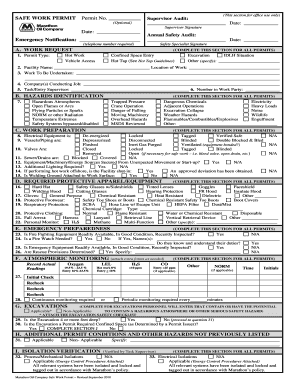
Get Safe Work Permit - Training.marathonpetroleum.com 2020-2026
How it works
-
Open form follow the instructions
-
Easily sign the form with your finger
-
Send filled & signed form or save
How to fill out the Safe Work Permit online
This guide provides comprehensive and user-friendly instructions for completing the Safe Work Permit online. Proper completion is essential for ensuring safety and compliance during work activities.
Follow the steps to successfully complete the Safe Work Permit.
- Click ‘Get Form’ button to obtain the form and open it in your editing program.
- Begin with section A titled 'Work Request.' Here, select the permit type from the options provided, including hot work, vehicle access, confined space entry, hot tap, excavation, IDLH situation, or other. Remember to specify if 'Other' is selected.
- Move to section B labeled 'Hazards Identification.' Identify all potential hazards by checking the applicable items listed, including hazardous atmospheres, open flames, and noise, among others.
- In section C, 'Work Preparation,' indicate the status of electrical equipment and vessels/piping by selecting the relevant options such as de-energized or locked.
- Proceed to section D for 'Required Protective Apparel/Equipment.' List all necessary protective apparel and equipment that will be used.
- In section E, 'Emergency Preparedness,' confirm the availability and condition of fire fighting equipment and emergency equipment. If a fire watch is needed, provide names and ensure they understand their duties.
- For section F, 'Atmospheric Monitoring,' record initial readings of oxygen, LEL, H2S, and CO as required, noting any necessary monitoring frequencies.
- If applicable, complete section G for excavations, paying special attention to hazards present in deeper digs.
- Fill out section H for any additional permit conditions or hazards not listed, making sure to specify when applicable.
- Verify isolation in section I by confirming that all processes are properly locked and tagged out.
- For confined space entries, navigate to section J, ensuring all required information is provided, including standby attendants and communications methods.
- Conduct the worker briefing in section K, ensuring that all members of the work party are informed of potential hazards and emergency protocols.
- Complete section L with permit authorization and validation signatures by all relevant parties, confirming understanding of duties and conditions.
- Finally, review section M for permit cancellation details. Confirm the reason for cancellation and keep documentation as required.
- Save changes to the document, and if necessary, download, print, or share the completed permit.
Complete your Safe Work Permit online today to ensure compliance and safety.
Jobs that involve welding, cutting, or grinding activities generally require a hot work permit due to the fire risks associated with these tasks. Additionally, work that might generate sparks or heat near flammable materials also falls under this requirement. Safe Work Permit - Training.marathonpetroleum can help you identify when a hot work permit is necessary and guide you through obtaining it.
Industry-leading security and compliance
US Legal Forms protects your data by complying with industry-specific security standards.
-
In businnes since 199725+ years providing professional legal documents.
-
Accredited businessGuarantees that a business meets BBB accreditation standards in the US and Canada.
-
Secured by BraintreeValidated Level 1 PCI DSS compliant payment gateway that accepts most major credit and debit card brands from across the globe.


