Loading
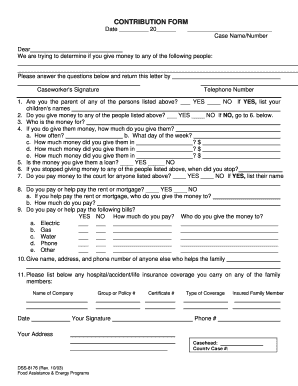
Get Dss 8176
How it works
-
Open form follow the instructions
-
Easily sign the form with your finger
-
Send filled & signed form or save
How to fill out the Dss 8176 online
The Dss 8176 form is essential for documenting financial contributions made to certain individuals involved in a case. This guide aims to provide clear, step-by-step instructions for successfully completing this form online to ensure accurate and thorough submission.
Follow the steps to fill out the Dss 8176 online effectively.
- Press the ‘Get Form’ button to access the Dss 8176 and open it in your preferred online editor.
- Begin by entering the date at the top of the form, following the format '______/20____.' Note that the first blank is for the day and the second for the year.
- In the case name/number section, provide the relevant case name or number as instructed.
- Address the introductory question about parental status by selecting 'YES' or 'NO.' If you select 'YES,' list your child's names in the designated space.
- Proceed to the next question regarding financial contributions. Answer 'YES' or 'NO' to whether you give money to the listed individuals.
- If you responded 'NO' to the previous question, proceed to question six. If 'YES,' fill in the recipient’s name in question three.
- For question four, specify the amount you contribute, how often the contributions are made, the day of the week, and list the amounts contributed in the provided spaces for different time frames.
- Indicate if the funds provided are classified as a loan in question five by selecting 'YES' or 'NO.'
- If applicable, state when you ceased contributions in question six.
- In question seven, specify if you make payments to the court for anyone listed. If so, provide the individual’s name.
- In question eight, indicate whether you assist with rent or mortgage. If 'YES,' provide additional details about the recipient and amount.
- Proceed to question nine and answer whether you help pay various bills. For each bill type, specify the amount given and the recipient's name.
- Fill out question ten by providing contact details of anyone else contributing to the family.
- For question eleven, list any insurance coverage relevant to family members, including the name of the insurance company, policy details, and your contact information.
- Finally, ensure to sign the document at the bottom and provide your address before reviewing the entire form for accuracy.
- Once you have filled out the form, you can save your changes, download, print, or share it as needed.
Complete the Dss 8176 form online today to fulfill your documentation requirements.
Related links form
This forms is used to request that an invoice be raised within an organisational unit (e.g. Head of School asks Finance Officer to raise an invoice). URL: Invoice Request Form.
Industry-leading security and compliance
US Legal Forms protects your data by complying with industry-specific security standards.
-
In businnes since 199725+ years providing professional legal documents.
-
Accredited businessGuarantees that a business meets BBB accreditation standards in the US and Canada.
-
Secured by BraintreeValidated Level 1 PCI DSS compliant payment gateway that accepts most major credit and debit card brands from across the globe.


