Loading
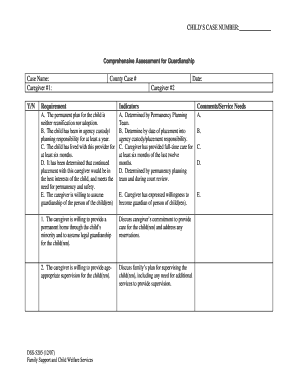
Get Dss-5205 Comprehensive Assessment For Guardianship - Info Dhhs State Nc
How it works
-
Open form follow the instructions
-
Easily sign the form with your finger
-
Send filled & signed form or save
How to fill out the DSS-5205 Comprehensive Assessment For Guardianship - Info Dhhs State Nc online
Filling out the DSS-5205 Comprehensive Assessment For Guardianship form is a critical step in ensuring the well-being and permanency of a child in guardianship care. This guide will provide you with clear instructions to aid you in completing the form thoroughly and accurately online.
Follow the steps to complete the DSS-5205 form online.
- Click 'Get Form' button to download the DSS-5205 Comprehensive Assessment For Guardianship form and open it for editing.
- Begin by filling in the child's case number at the top of the form to ensure it is properly associated with the correct records.
- In the case name section, enter the full name of the child for whom the guardianship assessment is being completed.
- Indicate the caregiver information by checking 'Y' for yes or 'N' for no next to Caregiver #1 and fill out their details.
- Repeat the process for Caregiver #2, ensuring that all required information is filled in as relevant.
- Fill in the county case number to track the case within the appropriate jurisdiction.
- Provide the date of form completion to help maintain an accurate timeline for the guardianship assessment.
- Carefully review the requirements and indicators listed in the assessment section, ensuring that accurate and detailed information is provided for each one. Address any comments or service needs specific to each requirement.
- Once all fields have been completed, review the form for any possible errors or omissions to ensure clarity and completeness.
- Finally, save your changes, and choose to download, print, or share the completed form as necessary to ensure it reaches the appropriate authorities.
Start filling out the DSS-5205 Comprehensive Assessment For Guardianship online today to help support the child's needs.
Convert PDF to JPG using Acrobat Open the PDF in Acrobat. Click the Export PDF tool in the right pane. Choose Image as your export format, and then choose JPEG. Click Export. The Save As dialog box is displayed. Select a location where you want to save the file, and then click Save.
Industry-leading security and compliance
US Legal Forms protects your data by complying with industry-specific security standards.
-
In businnes since 199725+ years providing professional legal documents.
-
Accredited businessGuarantees that a business meets BBB accreditation standards in the US and Canada.
-
Secured by BraintreeValidated Level 1 PCI DSS compliant payment gateway that accepts most major credit and debit card brands from across the globe.


