Loading
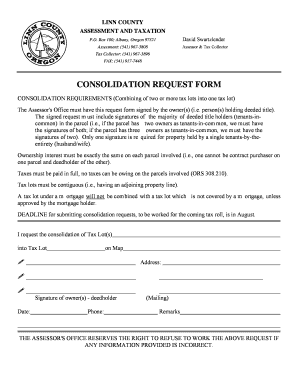
Get Consolidation Request Form - Linn County, Oregon - Co Linn Or
How it works
-
Open form follow the instructions
-
Easily sign the form with your finger
-
Send filled & signed form or save
How to fill out the CONSOLIDATION REQUEST FORM - Linn County, Oregon - Co Linn Or online
Completing the consolidation request form is an essential step for property owners in Linn County looking to combine their tax lots. This guide provides clear, step-by-step instructions to help users fill out the form accurately and efficiently online.
Follow the steps to successfully complete the form.
- Press the ‘Get Form’ button to access the consolidation request form and open it in your preferred editor.
- Begin by entering the tax lot numbers you wish to consolidate into the designated field for Tax Lot(s). Ensure that the tax lots you are consolidating have contiguous property lines.
- In the next section, provide the tax lot number that you intend to consolidate into. Be precise in this entry to avoid processing delays.
- Fill in the map designation associated with the tax lots. This can typically be found through your property records or local authority documentation.
- Input the property address related to the tax lots, ensuring it matches the official records to prevent discrepancies.
- Date your request in the provided field to indicate when the form is being submitted. This is important for processing timelines.
- Gather the required signatures: Ensure that the majority of deedholders sign the request. If there are two deedholders, both must sign; if there are three, at least two signatures are necessary.
- Include a contact phone number for yourself or the primary contact person, which will facilitate communication if further information is required.
- In the remarks section, you may add any additional information or context that you feel may aid your request.
- Once all sections are completed, review the form for accuracy. Save your changes, then download or print the form as needed for submission.
Start completing your documents online today.
Easy Bates is a simple program that stamps Bates numbers onto PDF, JPEG, and TIFF documents. What can Easy Bates do? Easy Bates is flexible. It can add Bates numbers in 7 different fonts.
Industry-leading security and compliance
US Legal Forms protects your data by complying with industry-specific security standards.
-
In businnes since 199725+ years providing professional legal documents.
-
Accredited businessGuarantees that a business meets BBB accreditation standards in the US and Canada.
-
Secured by BraintreeValidated Level 1 PCI DSS compliant payment gateway that accepts most major credit and debit card brands from across the globe.


