Loading
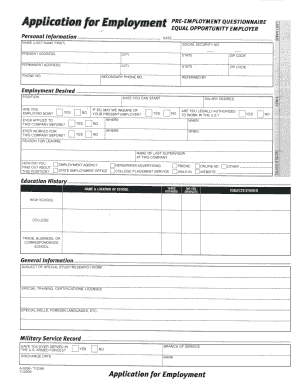
Get A 9288t 3288 Fillable Application Form
How it works
-
Open form follow the instructions
-
Easily sign the form with your finger
-
Send filled & signed form or save
How to fill out the A 9288t 3288 Fillable Application Form online
This guide provides a comprehensive overview of how to successfully complete the A 9288t 3288 Fillable Application Form online. Whether you are applying for a new job or expanding your career opportunities, this step-by-step guide will assist you in filling out the form accurately and efficiently.
Follow the steps to complete your application easily.
- Click the ‘Get Form’ button to access the application and open it in your chosen digital editor.
- Begin by entering your personal information, including your full name, social security number, and current address. Ensure that all details are accurate and clear.
- Next, indicate the position you are applying for and your desired salary. Also, mention the date you can start work.
- Answer the questions related to your current employment status, including whether you are employed and if your current employer can be contacted.
- Fill out the 'Employment History' section by listing your last three employers, starting with the most recent. Include details such as job title, dates of employment, salary history, and reasons for leaving.
- Provide your educational background in the 'Education' section, including high school, college, and any specialized training or certifications.
- Complete the 'References' section by listing professional contacts who can be reached for a reference check.
- Address any 'Special Purpose Questions' only if instructed to do so by the employer. This section may vary depending on the requirements.
- In the 'Authorization' section, carefully read the statements and sign to certify that the information provided is true and complete.
- Finally, save your changes, and download the completed form. You can also print or share it as needed.
Start filling out your application online today and take a step towards your next career opportunity!
Related links form
Attestation is the act of confirming that something is true. In the workplace, asking employees to attest to certain information can be extremely valuable, and this blog takes you through three of the reasons why attestation is important.
Industry-leading security and compliance
US Legal Forms protects your data by complying with industry-specific security standards.
-
In businnes since 199725+ years providing professional legal documents.
-
Accredited businessGuarantees that a business meets BBB accreditation standards in the US and Canada.
-
Secured by BraintreeValidated Level 1 PCI DSS compliant payment gateway that accepts most major credit and debit card brands from across the globe.


