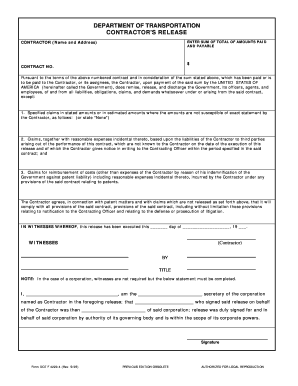
Get Form Dot F 42204
How it works
-
Open form follow the instructions
-
Easily sign the form with your finger
-
Send filled & signed form or save
How to fill out the Form Dot F 42204 online
Filling out the Form Dot F 42204 is a crucial step for contractors involved in federal projects. This guide provides clear, step-by-step instructions on how to complete the form efficiently online, ensuring that all necessary information is provided accurately.
Follow the steps to complete the form easily.
- Press the ‘Get Form’ button to acquire the form and access it in the online editor.
- Begin by entering your name and address as the contractor in the designated field.
- In the specified area, input the contract number associated with your project.
- Enter the total amount that has been paid or is payable to you, ensuring all figures are accurate.
- Review the section that outlines the release of claims against the Government. Ensure that any specified claims or exceptions are clearly indicated.
- Include any claims for reimbursement of costs under the contract, if applicable, and provide the necessary details.
- For the execution date, complete the blank spaces with the correct day and month.
- If applicable, sign and date the form where indicated as the contractor.
- If the contractor is a corporation, ensure the corporate secretary's statement is completed and signed, along with all necessary titles.
- Once all fields are filled out correctly, you can save changes, download a copy of the form, print it, or share it as required.
Complete your documents online efficiently and accurately to ensure compliance.
0:02 3:36 Google Doc: How to share so that others can comment or ... - YouTube YouTube Start of suggested clip End of suggested clip And then practically speaking i usually simply click on change to anyone with a link. And then iMoreAnd then practically speaking i usually simply click on change to anyone with a link. And then i click on viewer on the right side. And i click on commenter. And then i click on copy. Link.
Industry-leading security and compliance
-
In businnes since 199725+ years providing professional legal documents.
-
Accredited businessGuarantees that a business meets BBB accreditation standards in the US and Canada.
-
Secured by BraintreeValidated Level 1 PCI DSS compliant payment gateway that accepts most major credit and debit card brands from across the globe.


