Loading
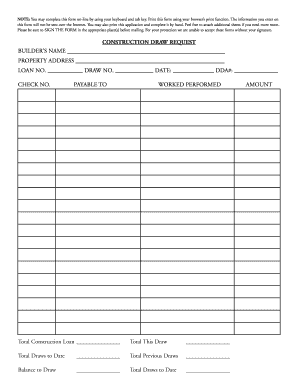
Get Construction Draw Request Form 2020-2026
How it works
-
Open form follow the instructions
-
Easily sign the form with your finger
-
Send filled & signed form or save
How to fill out the Construction Draw Request Form online
Filling out the Construction Draw Request Form online is a straightforward process designed to streamline your experience. This guide will walk you through the necessary steps to ensure that your form is completed accurately and efficiently.
Follow the steps to fill out the Construction Draw Request Form online.
- Click ‘Get Form’ button to obtain the form and open it in the editor.
- Begin by entering the builder's name in the designated field at the top of the form. This helps identify the entity responsible for the construction project.
- Next, input the property address. Ensure that you provide the full and correct address to avoid any processing delays.
- Fill in the loan number and draw number. These numbers are essential for tracking your request within the financing system.
- Enter the date of the draw request along with the DDA number, which may be required for further identification within your loan management.
- If applicable, write the check number and the name of the payee in the provided fields. This information assists in processing payments related to this draw.
- Detail the work performed in the specified section. Be clear and descriptive to ensure that the work completion aligns with project goals.
- Fill in the financial fields: Total Construction Loan, Total This Draw, Total Draws to Date, Total Previous Draws, and Balance to Draw. Ensure accuracy, as these figures will affect future disbursements.
- Once all fields are completed, review your entries for accuracy before proceeding.
- When satisfied with the information provided, use the option to save changes, download, print, or share the completed form as necessary.
Take control of your document management by completing your Construction Draw Request Form online today.
Creating a construction draw schedule involves outlining key project milestones and correlating them with specific funding periods. Utilize a Construction Draw Request Form to track requests throughout the project. This helps you anticipate funding needs and communicate effectively with stakeholders on progress.
Industry-leading security and compliance
US Legal Forms protects your data by complying with industry-specific security standards.
-
In businnes since 199725+ years providing professional legal documents.
-
Accredited businessGuarantees that a business meets BBB accreditation standards in the US and Canada.
-
Secured by BraintreeValidated Level 1 PCI DSS compliant payment gateway that accepts most major credit and debit card brands from across the globe.


