Loading
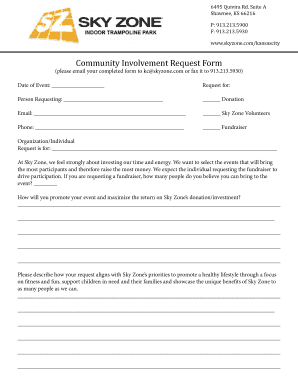
Get Community Involvement Request Form - Sky Zone
How it works
-
Open form follow the instructions
-
Easily sign the form with your finger
-
Send filled & signed form or save
How to fill out the Community Involvement Request Form - Sky Zone online
Filling out the Community Involvement Request Form for Sky Zone is a straightforward process that allows you to communicate your needs effectively. This guide will provide clear instructions on how to complete each section of the form to ensure your request is submitted correctly.
Follow the steps to successfully complete the form.
- Press the ‘Get Form’ button to access the Community Involvement Request Form and open it in your preferred editor.
- Enter the date of your event in the provided field, ensuring accurate information to help with scheduling.
- Indicate your request type by checking the appropriate box for either a donation, Sky Zone volunteers, or a fundraiser.
- Fill in your name and contact information, including your email address and phone number, so Sky Zone can reach you for follow-up.
- Provide details about the organization or individual that your request is for, ensuring you articulate the specifics clearly.
- If applicable, specify the number of participants you expect to bring to the event. This helps Sky Zone understand the potential impact of your request.
- Describe how you will promote the event and maximize the return on Sky Zone's donation or investment in your initiative.
- Explain how your request aligns with Sky Zone's priorities, focusing on promoting a healthy lifestyle and supporting those in need.
- Review the completed form for any errors or required information and make necessary corrections.
- Finally, save your changes, download, print, or share the completed form as instructed, and submit it via email or fax to the respective addresses provided.
Get started on completing your request by filing out the form online today!
Yes, it is possible to create conditional questions natively with Google Forms. However, it is a tiring process, and to create a conditional question in Google Forms, you need to use the "Section" feature. Then you need to use the "Go to section based on answer" option to specify the conditions for each question.
Industry-leading security and compliance
US Legal Forms protects your data by complying with industry-specific security standards.
-
In businnes since 199725+ years providing professional legal documents.
-
Accredited businessGuarantees that a business meets BBB accreditation standards in the US and Canada.
-
Secured by BraintreeValidated Level 1 PCI DSS compliant payment gateway that accepts most major credit and debit card brands from across the globe.


