Loading
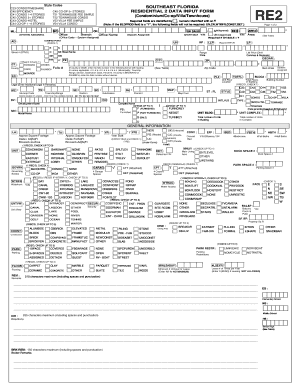
Get How To Fill Residential Form
How it works
-
Open form follow the instructions
-
Easily sign the form with your finger
-
Send filled & signed form or save
How to fill out the How To Fill Residential Form online
Completing the How To Fill Residential Form online is a straightforward process that ensures you provide all necessary information for residential real estate transactions. This guide offers step-by-step instructions to help users navigate the form with confidence.
Follow the steps to successfully complete the residential form online.
- Press the ‘Get Form’ button to acquire the form and open it in your chosen document editor.
- Begin with the header section. Enter your name and contact information as instructed. Ensure accuracy to allow for seamless communication.
- Complete the property details section, including the type of residence (such as condominium, co-op, villa, or townhouse) and corresponding style codes.
- Fill in the geographical details, including the county, municipality code, and city. This step is essential for locating and verifying your property within the system.
- Detail the unit information, indicating features such as furnished status and total floors in the building. This helps in categorizing the property accurately.
- Input the financial information, such as listing price and application fee. Ensure that all numerical entries are without commas or decimals as specified.
- Review additional information sections regarding maintenance fees, taxes, and special requirements. Complete all applicable fields for clarity.
- Conclude by checking through the remarks and directions sections. This is where you can offer further notes relevant to the property.
- Once all fields are correctly filled, options will appear to save your changes, download, print, or share the completed form. Choose your preferred action to finalize the process.
Start completing your residential form online today for a smooth submission experience.
Common elements of an SOW include: Project objectives. Project scope. Major deliverables. Tasks that support the deliverables, and which party will complete them. Timeline for completion of work. Location of work and resources, equipment, and facilities needed. Payment costs, terms, and deadlines.
Industry-leading security and compliance
US Legal Forms protects your data by complying with industry-specific security standards.
-
In businnes since 199725+ years providing professional legal documents.
-
Accredited businessGuarantees that a business meets BBB accreditation standards in the US and Canada.
-
Secured by BraintreeValidated Level 1 PCI DSS compliant payment gateway that accepts most major credit and debit card brands from across the globe.


