Loading
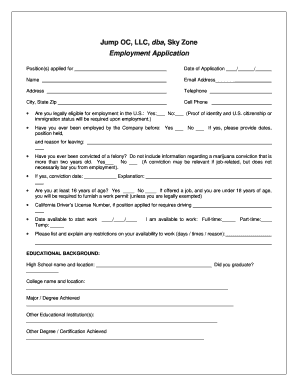
Get Jump Oc, Llc, Dba, Sky Zone Employment Application
How it works
-
Open form follow the instructions
-
Easily sign the form with your finger
-
Send filled & signed form or save
How to fill out the Jump OC, LLC, Dba, Sky Zone Employment Application online
This guide provides a step-by-step approach to completing the Jump OC, LLC, Dba, Sky Zone Employment Application online. By following these instructions, you can ensure that your application is filled out accurately and professionally.
Follow the steps to complete your employment application seamlessly.
- Press the ‘Get Form’ button to obtain the application form and access it in your preferred setting.
- Begin by filling in the position(s) you are applying for. Clearly indicate the title of the position alongside the date of your application.
- Enter your personal information. This includes your name, email address, physical address, city, state, zip code, and telephone numbers. Ensure that all information is accurate to prevent any issue with contact.
- Answer the eligibility question regarding employment in the U.S. by selecting 'Yes' or 'No' accordingly, knowing that proof may be required upon employment.
- Indicate if you have previously been employed by the company. If applicable, provide the dates, position held, and reasons for leaving.
- Affirm your legal status by disclosing any felony convictions, excluding older marijuana convictions, and provide relevant details if necessary.
- Confirm your age by selecting ‘Yes’ or ‘No’ regarding being at least 16 years old, keeping in mind the work permit requirements for individuals under 18.
- For positions that involve driving, fill in your California Driver’s License Number.
- State your availability by providing a start date and any restrictions related to your working days or times.
- Fill in your educational background, including schools attended, degrees achieved, and any certifications obtained.
- Summarize your skills and qualifications that relate to the position you are applying for without discriminatory language.
- List references by providing names and phone numbers of individuals who can vouch for your abilities and work experience.
- Detail your employment history for the past ten years, starting with the most recent employers, including job titles, duties, and reasons for leaving.
- Answer any supplementary questions regarding how you heard about Sky Zone, experience working with children, GPA, and your career goals.
- Carefully read the applicant certification and acknowledgment section. Initial each paragraph to confirm your understanding and agreement.
- Finally, sign and date your application. Ensure your printed name is included for clarity.
- Once you have completed the form, save your changes and choose to download, print, or share your application as needed.
Complete your application online today to take the first step towards joining the Sky Zone team!
Ages 16 and up are welcome to apply!
Industry-leading security and compliance
US Legal Forms protects your data by complying with industry-specific security standards.
-
In businnes since 199725+ years providing professional legal documents.
-
Accredited businessGuarantees that a business meets BBB accreditation standards in the US and Canada.
-
Secured by BraintreeValidated Level 1 PCI DSS compliant payment gateway that accepts most major credit and debit card brands from across the globe.


