Loading
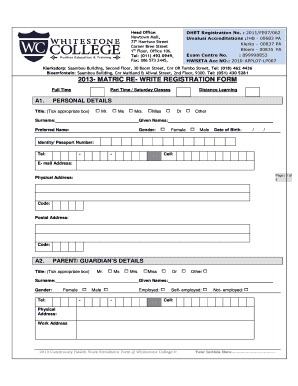
Get Whitestone College
How it works
-
Open form follow the instructions
-
Easily sign the form with your finger
-
Send filled & signed form or save
How to fill out the Whitestone College online
Filling out the Whitestone College online form is a straightforward process designed to gather essential information for enrollment. This guide provides a step-by-step approach to help you complete each section accurately and efficiently.
Follow the steps to complete your enrollment form with ease.
- Click the 'Get Form' button to obtain the registration form and open it in a suitable editor.
- Begin with the personal details section. Fill in your surname, given names, preferred name, date of birth, identity or passport number, phone numbers, email address, and physical and postal addresses accurately.
- Next, complete the parent or guardian's details. Provide their title, surname, given names, gender, employment status, contact information, and physical address.
- Fill in the next of kin's details, ensuring that this person is reachable in case of an emergency. Include the same information required for the parent or guardian's section.
- In the section for the details of the person responsible for payment of fees, input the required contact information for the individual handling the financial aspects of your enrollment.
- Select the subjects you wish to enroll in. Ensure that you tick the appropriate boxes for your chosen subjects under the National Senior Certificate or the Senior Certificate, as per your eligibility.
- Review the conditions of registration and declarations. Acknowledge your agreement by marking the necessary initial sections, reflecting your understanding of the fee payment obligations, refund policies, and consequences for absenteeism.
- Finally, sign the form to confirm your agreement to abide by the college's rules, and if you are under 18, ensure that a parent or guardian also signs the document.
- Once all sections are completed, save your changes in the editor. You can then download, print, or share the completed form as required.
Complete your enrollment form online today to secure your place at Whitestone College.
The first step to attending Whitestone College is to thoroughly research your options and choose a program that aligns with your career aspirations. After that, gather the required documents and prepare to submit your application. This foundational step sets the tone for your educational journey.
Industry-leading security and compliance
US Legal Forms protects your data by complying with industry-specific security standards.
-
In businnes since 199725+ years providing professional legal documents.
-
Accredited businessGuarantees that a business meets BBB accreditation standards in the US and Canada.
-
Secured by BraintreeValidated Level 1 PCI DSS compliant payment gateway that accepts most major credit and debit card brands from across the globe.


