Loading
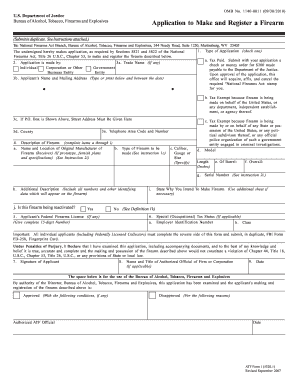
Get Atf Form 1 Pdf Fillable 2020-2025
How it works
-
Open form follow the instructions
-
Easily sign the form with your finger
-
Send filled & signed form or save
How to fill out the ATF Form 1 PDF Fillable online
This guide provides clear and detailed instructions on how to complete the ATF Form 1 PDF Fillable online. This form is necessary for individuals or entities applying to make and register a firearm under the National Firearms Act.
Follow the steps to successfully complete your ATF Form 1 online.
- Click the ‘Get Form’ button to access the ATF Form 1. This will allow you to download the fillable version.
- Begin by selecting the type of application you are submitting by checking the appropriate box (Tax Paid or Tax Exempt).
- Provide the applicant information in section 3, including the applicant's name, mailing address, county, and phone number. Ensure that each entry is clear and legible.
- Detail the description of the firearm in part 4, which includes specifying the type of firearm, caliber, length, and serial number. Make sure all required fields are filled out.
- If applicable, complete section 5 regarding the applicant's Federal Firearms License (FFL) information.
- In section 6, affirm your declarations under penalties of perjury and sign the form. Ensure the signature is original and in ink.
- If applicable, complete the law enforcement certification section and include any required photographs or fingerprints as stated in the instructions.
- Review all entries to ensure accuracy and legibility. Make any necessary corrections.
- Save the completed form to keep your changes. After saving, download a copy of the form for your records.
- Submit both copies of the completed form along with any required attachments to the specified address, ensuring they are sent together.
Complete your documents online today!
The processing time for the ATF Form 1 can vary, but typically, it may take several months. Factors like application volume and whether your form is submitted correctly can influence these timelines. To keep your process on track, consider using the Atf Form 1 Pdf Fillable, which helps ensure all details are accurate. Staying informed about typical wait times can also help you plan accordingly.
Industry-leading security and compliance
US Legal Forms protects your data by complying with industry-specific security standards.
-
In businnes since 199725+ years providing professional legal documents.
-
Accredited businessGuarantees that a business meets BBB accreditation standards in the US and Canada.
-
Secured by BraintreeValidated Level 1 PCI DSS compliant payment gateway that accepts most major credit and debit card brands from across the globe.


