Loading
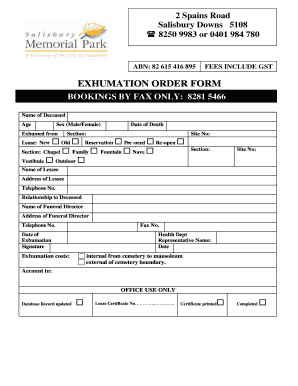
Get Exhumation Form To Print
How it works
-
Open form follow the instructions
-
Easily sign the form with your finger
-
Send filled & signed form or save
How to fill out the Exhumation Form To Print online
Filling out the Exhumation Form To Print is a crucial process for obtaining the necessary permissions for exhuming a deceased individual. This guide provides step-by-step instructions to ensure you complete the form accurately and efficiently.
Follow the steps to accurately complete the Exhumation Form
- Press the ‘Get Form’ button to download the form. This will allow you to open the Exhumation Form To Print in an editable format.
- Begin by entering the name of the deceased in the designated field. Ensure the spelling is correct and all names are included, as this is a formal requirement.
- Input the age of the deceased at the time of death. This information is important for official records.
- Select the sex of the deceased by marking either ‘Male’ or ‘Female’.
- Fill in the location where the deceased is exhumed from. This should include specific site details.
- Provide the date of death in the required format. Accurate date details are crucial for processing.
- Indicate the type of exhumation by selecting from options such as ‘Old’, ‘Reservation’, ‘Pre-need’, or ‘Re-open’.
- Complete the section regarding the lease by specifying if it is a new lease, then fill in the related section and site number.
- Enter the name and address of the lessee, ensuring all details are current and accurate.
- Provide the telephone number of the lessee for contact purposes.
- Specify the relationship of the lessee to the deceased clearly in the provided field.
- Detail the name and address of the funeral director, as well as their telephone and fax numbers.
- Fill in the date of exhumation, which will be necessary for scheduling and legal purposes.
- Lastly, include your signature before moving on to the section regarding exhumation costs and any health department representative details required.
- Review all entered information for accuracy, then proceed to save the changes, download, print, or share the completed form.
Complete your documents online with confidence and ensure all required details are thoroughly provided.
Related links form
The lawful authority for exhumation is contained in Section 176(3), CrPC, 1973. This activity is permitted for the purpose of crime detection and other such pressing situations. Whenever there is a suspicion of foul play like homicide, criminal abortion, disputed cause of death, poisoning etc.
Industry-leading security and compliance
US Legal Forms protects your data by complying with industry-specific security standards.
-
In businnes since 199725+ years providing professional legal documents.
-
Accredited businessGuarantees that a business meets BBB accreditation standards in the US and Canada.
-
Secured by BraintreeValidated Level 1 PCI DSS compliant payment gateway that accepts most major credit and debit card brands from across the globe.


