Loading
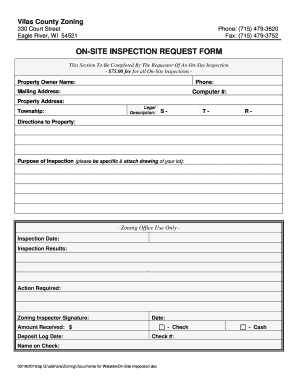
Get Site Inspection Form
How it works
-
Open form follow the instructions
-
Easily sign the form with your finger
-
Send filled & signed form or save
How to fill out the Site Inspection Form online
Filling out the Site Inspection Form online can be a straightforward process when you understand the necessary steps. This guide provides clear instructions for each section of the form to ensure that you complete it correctly and efficiently.
Follow the steps to fill out the Site Inspection Form with ease.
- Click ‘Get Form’ button to obtain the form and open it in the editor.
- Enter the property owner's name in the designated field. This should be the individual or entity requesting the on-site inspection.
- Provide a contact phone number for the property owner. Ensure that this number is accurate to facilitate communication.
- Input the mailing address of the property owner. This should be a complete address where official correspondence can be sent.
- Fill in the computer number if applicable, which may be used for tracking the inspection request.
- Complete the property address section, including street and specific location details.
- Specify the township in which the property is located.
- Provide the legal description of the property, including the section (S-), township (T-), and range (R-) information.
- Include clear directions to the property to assist the inspector in locating it.
- State the purpose of the inspection. Be as specific as possible and consider attaching a drawing of your lot for clarity.
- After you’ve filled out all required sections, review your entries for accuracy.
- Save your changes in the document. You can also download, print, or share the completed form as needed.
Complete your Site Inspection Form online today and ensure accurate processing of your request.
To fill out an inspection report, gather all documentation from your site visit, including your Site Inspection Form. Start with essential details such as the date and time of the inspection, followed by a summary of your findings, organized by categories. Clear, straightforward language will make the report useful for anyone who reads it, ensuring that required actions are unmistakable.
Industry-leading security and compliance
US Legal Forms protects your data by complying with industry-specific security standards.
-
In businnes since 199725+ years providing professional legal documents.
-
Accredited businessGuarantees that a business meets BBB accreditation standards in the US and Canada.
-
Secured by BraintreeValidated Level 1 PCI DSS compliant payment gateway that accepts most major credit and debit card brands from across the globe.


