Loading
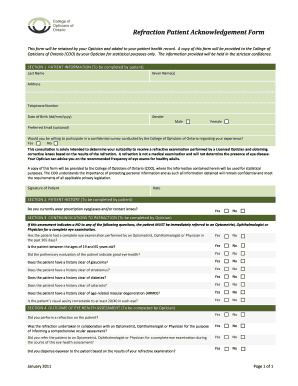
Get Refraction Acknowledgment Form
How it works
-
Open form follow the instructions
-
Easily sign the form with your finger
-
Send filled & signed form or save
How to fill out the Refraction Acknowledgment Form online
Completing the Refraction Acknowledgment Form online is a straightforward process that requires attention to detail. This guide provides step-by-step instructions to ensure you accurately fill out the necessary information.
Follow the steps to complete the form accurately.
- Press the ‘Get Form’ button to access the Refraction Acknowledgment Form and open it in your preferred editing application.
- In Section 1, enter your patient information. Fill in your last name, given name(s), address, telephone number, date of birth (using the format dd/mm/yyyy), and select your gender. An optional field for your preferred email address is also available. Additionally, indicate whether you are willing to participate in a confidential survey by selecting 'Yes' or 'No'.
- Read the statement regarding the consultation and the nature of the refraction. After understanding this information, sign and date the form to confirm your acknowledgment and consent.
- Moving to Section 2, answer whether you currently wear prescription eyeglasses and/or contact lenses by selecting 'Yes' or 'No'.
- Section 3 will be completed by the optician. Ensure the optician has the necessary information and review any questions related to your medical history as part of the assessment process.
- In Section 4, if applicable, the optician will fill out the outcome of your eye health assessment, which includes whether a refraction was performed and whether eyewear was dispensed based on the examination results.
- Finally, save any changes you have made to the form. You will have the option to download, print, or share the completed document as needed.
Complete your Refraction Acknowledgment Form online today for a smooth and efficient experience.
You are title jumping if you sell a vehicle without transferring the title into your name. Most states require you to transfer the title into your name within a specific time period. But even if you miss the time period, you are still required to put the title in your name.
Industry-leading security and compliance
US Legal Forms protects your data by complying with industry-specific security standards.
-
In businnes since 199725+ years providing professional legal documents.
-
Accredited businessGuarantees that a business meets BBB accreditation standards in the US and Canada.
-
Secured by BraintreeValidated Level 1 PCI DSS compliant payment gateway that accepts most major credit and debit card brands from across the globe.


