Loading
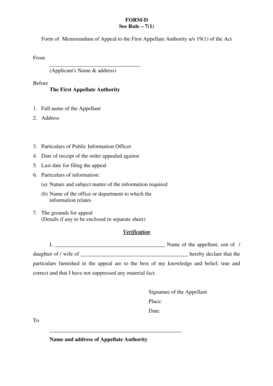
Get Rti Form D
How it works
-
Open form follow the instructions
-
Easily sign the form with your finger
-
Send filled & signed form or save
How to fill out the Rti Form D online
This guide will assist you in accurately completing the Rti Form D online. Follow these steps to ensure that your appeal to the First Appellate Authority is prepared and submitted without errors.
Follow the steps to fill out the Rti Form D accurately
- Click ‘Get Form’ button to obtain the form and open it for editing.
- In the first section, provide your full name and address. Ensure that this information is correct as it will identify you as the applicant.
- Next, fill in the full name and address of the First Appellate Authority to whom the appeal is being made. This is important for directing your appeal properly.
- Input the particulars of the Public Information Officer along with the date you received the order you are appealing against. This context helps clarify your case.
- Specify the last date for filing the appeal, which is crucial for meeting deadlines.
- Provide the particulars of the information you are seeking. Include the nature and subject matter of the information required, and the name of the office or department to which this information relates.
- List the grounds for your appeal. If you need more space, attach a separate sheet with detailed information.
- In the verification section, declare that the details you provided are true to the best of your knowledge. Include your name and relationship (son of/daughter of/partner of) followed by your signature.
- Finally, enter the place and date of signing before submitting the completed form.
- Review all sections for accuracy, and once satisfied, save your changes, download, print, or share the form according to your needs.
Take the next step and complete your Rti Form D online today.
Under warranty, Apple will cover debris under the screen, camera foam misalignment, and a single hairline crack with no evidence that a drop or hit made that crack. You'll have to pay for cracks inflicted by drops or hits, water damage, and other obvious user-error damages.
Industry-leading security and compliance
US Legal Forms protects your data by complying with industry-specific security standards.
-
In businnes since 199725+ years providing professional legal documents.
-
Accredited businessGuarantees that a business meets BBB accreditation standards in the US and Canada.
-
Secured by BraintreeValidated Level 1 PCI DSS compliant payment gateway that accepts most major credit and debit card brands from across the globe.


