Loading
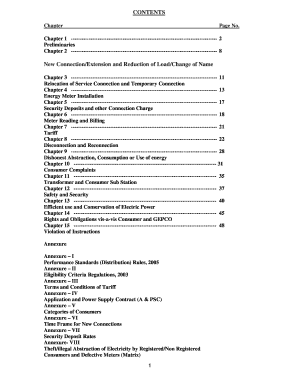
Get Gepco New Connection Fee
How it works
-
Open form follow the instructions
-
Easily sign the form with your finger
-
Send filled & signed form or save
How to fill out the Gepco New Connection Fee online
Filling out the Gepco New Connection Fee form online can be a straightforward process when guided properly. This comprehensive guide will assist users in understanding each section of the form to ensure a complete and accurate submission.
Follow the steps to complete your online application efficiently.
- Click ‘Get Form’ button to obtain the form and open it in the editor. This will allow you to access the online format of the application directly.
- Fill in your personal information including your name, address, and contact details. Ensure all names are matched precisely with your identification documents.
- Indicate the type of connection required, whether it's for residential, commercial, or industrial purposes. This information helps Gepco categorize your application appropriately.
- Attach required documents as specified in the application, such as proof of ownership of the property, national identity cards, and landlord consent if applicable.
- Review your application for accuracy and completeness. Ensure that there are no missing fields or documents.
- Submit the application by clicking the 'Submit' button. After submission, you should receive an acknowledgement receipt.
- Keep a copy of the completed application and the acknowledgement receipt for your records.
- Monitor any communication from Gepco regarding your application status and be ready to follow up if needed.
- At the final step, users can save changes, download, print, or share the form as necessary.
Get started now by filling out your Gepco New Connection Fee form online!
The form for a new connection is available free of charge and can be downloaded from the KE website. After the acceptance of the application and submission of complete form with all required documents and initial payment an ID is issued.
Industry-leading security and compliance
US Legal Forms protects your data by complying with industry-specific security standards.
-
In businnes since 199725+ years providing professional legal documents.
-
Accredited businessGuarantees that a business meets BBB accreditation standards in the US and Canada.
-
Secured by BraintreeValidated Level 1 PCI DSS compliant payment gateway that accepts most major credit and debit card brands from across the globe.


