Loading
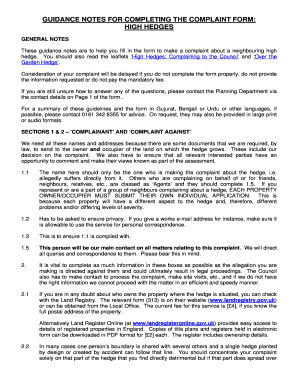
Get Tsc Promotion Form
How it works
-
Open form follow the instructions
-
Easily sign the form with your finger
-
Send filled & signed form or save
How to fill out the Tsc Promotion Form online
Filling out the Tsc Promotion Form online can be a straightforward process when you understand the necessary steps. This guide provides clear and detailed instructions to help you complete each section of the form accurately and efficiently.
Follow the steps to complete the Tsc Promotion Form online effectively.
- Press the ‘Get Form’ button to download the Tsc Promotion Form and open it for editing.
- Provide your name in the ‘Complainant’ section. This name should be that of the individual making the complaint and not a representative. If you are submitting this on behalf of someone else, they must fill out their own application.
- In the ‘Contact Information’ section, include your email address. Make sure that it is appropriate to use this email address for personal correspondence.
- Fill out the ‘Complaint Against’ section with as much information as possible. This information is essential for processing your complaint swiftly.
- If necessary, check property ownership through the Land Registry to confirm who owns the land related to the complaint.
- Specify the part of the hedge that you are making a complaint about. Be clear about its location and how it affects you.
- In the ‘Criteria for Making a Complaint’ section, ensure that all mandatory questions are answered affirmatively. If any are answered ‘NO’, seek clarification before proceeding.
- Provide details of any attempts you have made to resolve the hedge issue with your neighbor in the ‘Attempts to Resolve the Complaint’ section. Include dates and methods of communication.
- Describe the grounds for your complaint in the ‘Grounds of Complaint’ section. Focus specifically on the height of the hedge and the direct negative impacts it has on your property.
- Complete the ‘Previous Complaints’ section with any relevant previous formal complaints made regarding the hedge.
- Sign and date the ‘Declaration’ section, ensuring that payment details for any fees are also included.
- Once you've filled out the form, review your entries for completeness and accuracy before saving your changes. You can then download, print, or share your completed form as needed.
Complete your Tsc Promotion Form online today for a smooth submission process.
For a primary school teacher to be promoted from Grade C1 to Grade C2 he/she must apply online when TSC makes an advert. He/she must also have served for at least three years in Grade C1 in addition to having the required qualifications which is a minimum of a Diploma.
Industry-leading security and compliance
US Legal Forms protects your data by complying with industry-specific security standards.
-
In businnes since 199725+ years providing professional legal documents.
-
Accredited businessGuarantees that a business meets BBB accreditation standards in the US and Canada.
-
Secured by BraintreeValidated Level 1 PCI DSS compliant payment gateway that accepts most major credit and debit card brands from across the globe.


