Loading
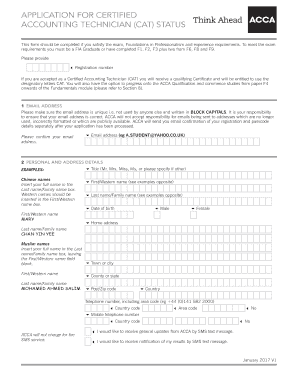
Get Application For Certified Accounting Technician (cat) Status - Acca
How it works
-
Open form follow the instructions
-
Easily sign the form with your finger
-
Send filled & signed form or save
How to fill out the Application For Certified Accounting Technician (CAT) Status - ACCA online
This guide provides clear and comprehensive instructions for completing the Application For Certified Accounting Technician (CAT) Status - ACCA online. Follow the steps outlined to ensure your application is filled out correctly and submitted efficiently.
Follow the steps to complete your application effectively.
- Click ‘Get Form’ button to obtain the form and open it in the editor.
- Enter your email address. Ensure it is unique and written in block capitals. Confirm your email address for accuracy.
- Fill in your personal and address details. Include your title, first and last name, date of birth, and select your gender. Provide your home address, town or city, state, postcode, and country.
- Complete your employment details by confirming your current employment status. Specify your job title and employer information if applicable. Indicate your employment sector.
- Identify your preferred contact address. Select whether you wish to receive communications at your home address or employer address.
- If applicable, confirm any other professional accountancy qualifications you hold, if they allow you to practice in your country.
- Select the appropriate box to indicate how you have met the practical experience requirements.
- Choose whether you wish to transfer to the ACCA qualification. If you are currently an ACCA Qualification student, proceed to the relevant section.
- Indicate your method of payment. Ensure you follow the guidelines for payment methods.
- Review the communication and marketing section and select any preferred options for receiving third-party marketing materials.
- Sign and date the declaration, confirming the accuracy of the information provided and your understanding of the ACCA's terms.
- Double-check that you have included all necessary documents and certifications as required, ensuring nothing is missing before submission.
- Submit your completed application to the specified address. Ensure that you send copies of all required documents, not originals.
Complete your Application For Certified Accounting Technician (CAT) Status - ACCA online today to start your journey in professional accounting.
The replacement for the cat Command in Windows Command Prompt is the “type” and “copy” command.
Industry-leading security and compliance
US Legal Forms protects your data by complying with industry-specific security standards.
-
In businnes since 199725+ years providing professional legal documents.
-
Accredited businessGuarantees that a business meets BBB accreditation standards in the US and Canada.
-
Secured by BraintreeValidated Level 1 PCI DSS compliant payment gateway that accepts most major credit and debit card brands from across the globe.


