Loading
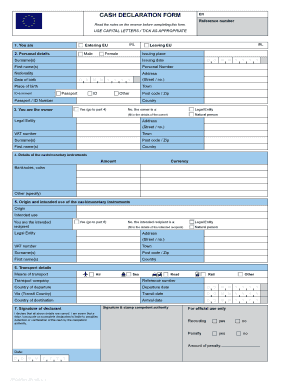
Get C&e 1889 - Cash Declaration Form - Revenue
How it works
-
Open form follow the instructions
-
Easily sign the form with your finger
-
Send filled & signed form or save
How to fill out the C&E 1889 - Cash Declaration Form - Revenue online
Filling out the C&E 1889 - Cash Declaration Form - Revenue accurately is essential for individuals entering or leaving the European Union with cash of 10,000 EUR or more. This guide provides a step-by-step approach to completing the form online, ensuring compliance and a smooth process.
Follow the steps to complete the cash declaration form correctly.
- Click ‘Get Form’ button to access the cash declaration form and open it in your preferred online editing tool.
- Indicate your travel status by selecting either 'Entering EU' or 'Leaving EU' as appropriate. Tick the box corresponding to your situation.
- Enter your personal details as they appear on your identification document: surname, first name, date of birth, nationality, address, and personal identification number.
- If you are not the owner of the cash, specify the owner’s details. Tick whether the owner is a natural person or legal entity and fill in their corresponding information.
- Provide details of the cash or monetary instruments you are declaring. Specify the amount, currency, and types such as banknotes or coins.
- Explain the origin and intended use of the cash. Indicate where the cash comes from and what it will be used for. Confirm if you are the intended recipient or provide details for the recipient if they are different.
- Complete the transport details section by indicating the means of transport used to carry the cash, such as air, sea, road, or rail, and provide relevant reference numbers.
- Sign the form to confirm that all details are correct and acknowledge the legal implications of providing false information.
- Upon finalization, ensure to save your changes, and you may download, print, or share the completed form as required.
Complete your cash declaration form online today to ensure compliance and a hassle-free experience.
Related links form
Yes, you can fly with $25,000 in cash, but you must declare it if it meets or exceeds $10,000. Completing the C&E 1889 - Cash Declaration Form - Revenue is essential in this case. By declaring your cash, you can avoid issues with customs officials. Always keep documentation handy to support the source of your funds.
Industry-leading security and compliance
US Legal Forms protects your data by complying with industry-specific security standards.
-
In businnes since 199725+ years providing professional legal documents.
-
Accredited businessGuarantees that a business meets BBB accreditation standards in the US and Canada.
-
Secured by BraintreeValidated Level 1 PCI DSS compliant payment gateway that accepts most major credit and debit card brands from across the globe.


