Loading
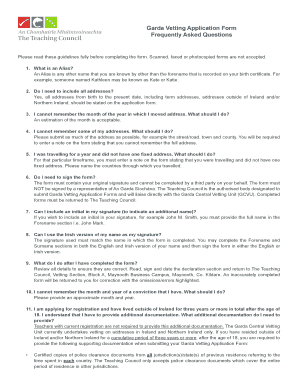
Get Gv01
How it works
-
Open form follow the instructions
-
Easily sign the form with your finger
-
Send filled & signed form or save
How to fill out the Gv01 online
Filling out the Gv01 form is an important step in the Garda vetting process. This guide will walk you through the sections and fields of the form to ensure you complete it accurately and efficiently.
Follow the steps to successfully complete the Gv01 application.
- Click the ‘Get Form’ button to obtain the Gv01 form and open it in your selected editor.
- Begin by providing your full name as it appears on your birth certificate. If you have any alias names, include them in the designated section.
- List all addresses where you have lived from birth to the present. This includes temporary residences, addresses outside of Ireland, and Northern Ireland. If you cannot recall a complete address, please state as much as you remember and indicate that it's an estimation.
- If there was a period when you traveled without a fixed address, mention that in the form and provide information on the countries visited.
- Your original signature is required on the form. It cannot be completed by anyone else on your behalf and must not be signed by a representative of An Garda Síochána.
- If you choose to use an initial in your signature, make sure to provide your full name in the forename section as well.
- Complete the forename and surname sections in both English and Irish if applicable. Your signature should match the name as submitted in the form.
- After completing the form, review all details carefully to ensure accuracy. Sign and date the declaration section.
- Submit your completed Gv01 form to The Teaching Council at the specified address along with any additional necessary documentation.
Start filling out the Gv01 form online today to ensure your vetting process proceeds smoothly.
Related links form
The process of getting an email certificate is very simple. You simply apply for one from an SSL Certificate Authority and then prove that you own your email address. You'll typically respond to an email that the certificate provider sends to your address.
Industry-leading security and compliance
US Legal Forms protects your data by complying with industry-specific security standards.
-
In businnes since 199725+ years providing professional legal documents.
-
Accredited businessGuarantees that a business meets BBB accreditation standards in the US and Canada.
-
Secured by BraintreeValidated Level 1 PCI DSS compliant payment gateway that accepts most major credit and debit card brands from across the globe.


