Loading
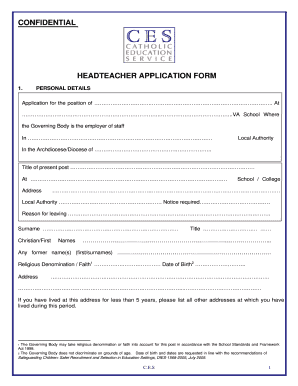
Get Confidential Headteacher Application Form - Tameside Gov
How it works
-
Open form follow the instructions
-
Easily sign the form with your finger
-
Send filled & signed form or save
How to use or fill out the CONFIDENTIAL HEADTEACHER APPLICATION FORM - Tameside Gov online
This guide is designed to assist users in accurately completing the confidential headteacher application form required by Tameside Gov. By following these structured steps, users can ensure that all necessary information is included, facilitating a smooth application process.
Follow the steps to effectively fill out the form online:
- Press the ‘Get Form’ button to access the application form and open it for editing.
- Begin by entering your personal details in the designated fields, including the position you are applying for, the school name, local authority, and the Archdiocese/Diocese.
- Complete your current employment details, including your job title, the school or college's name and address, local authority, notice period required, and reason for leaving.
- Fill out your personal identification information: surname, first names, any former names, religious denomination, date of birth, and current address. If you have resided at your current address for less than five years, list all previous addresses.
- Provide your contact information by entering home, mobile, and work telephone numbers alongside your email address. Indicate your preferred method of contact.
- Input your DfES reference number and national insurance number. Confirm if you possess Qualified Teacher Status (QTS) and provide the date of qualification along with the QTS certificate number if available.
- If applicable, provide work permit details and include your General Teaching Council for England membership number. Disclose any conditions or prohibitions imposed by the GTCE or any other regulatory body.
- Sign the form where indicated to authenticate your application.
- Proceed to the 'Post-11 Education and Training' section to document your educational background in chronological order, listing all qualifications along with the respective institutions and dates attended.
- Indicate whether this is your first headship and disclose information about your National Professional Qualification for Headteachers (NPQH) status.
- Specify the subjects you are qualified to teach and any other relevant specializations or experiences.
- If applicable, provide details about the Catholic Certificate in Religious Studies and any other relevant postgraduate qualifications.
- List recent professional development courses relevant to the position applied for, including duration. Use additional sheets if necessary.
- Once all fields are completed, make sure to save changes, and choose to download, print, or share the completed form as required.
Complete your application online now to take the next step in your career.
Permit Fees And Permit Period S. No.StateFee Payable(16)Tamil NaduRs. 3000/-(17)Andhra PradeshRs. 3000/-(18)ChandigarhRs. 1500/-(19)PondicherryRs. 1500/-16 more rows
Industry-leading security and compliance
US Legal Forms protects your data by complying with industry-specific security standards.
-
In businnes since 199725+ years providing professional legal documents.
-
Accredited businessGuarantees that a business meets BBB accreditation standards in the US and Canada.
-
Secured by BraintreeValidated Level 1 PCI DSS compliant payment gateway that accepts most major credit and debit card brands from across the globe.


