Loading
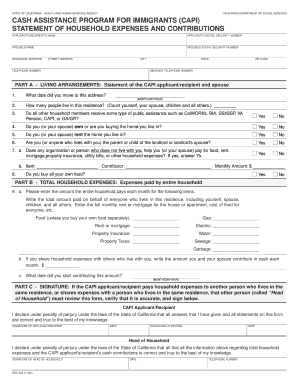
Get Soc 453
How it works
-
Open form follow the instructions
-
Easily sign the form with your finger
-
Send filled & signed form or save
How to fill out the Soc 453 online
Filling out the Soc 453 form is an essential step in applying for the Cash Assistance Program for Immigrants. This guide provides clear instructions on how to complete each section of the form accurately and efficiently.
Follow the steps to fill out the Soc 453 online.
- Click ‘Get Form’ button to access the Soc 453 form and open it in your editor.
- In the first section, enter your name and social security number. Make sure these details are accurate to avoid any delays in processing your application.
- Next, provide your spouse’s name and social security number if applicable. If you do not have a spouse, indicate that clearly.
- Fill out your residence address, including city, street address, and zip code, followed by your telephone number. Ensure this information is current.
- In Part A, start with the date you moved to your current address. It's important to note this to confirm your residency duration.
- Indicate the total number of people living in your household, including yourself and your spouse, children, and anyone else.
- Answer whether all household members receive any type of public assistance. This is crucial for evaluating your eligibility.
- Indicate if you or your spouse own or are buying your home. Provide details of your rental situation if applicable.
- State whether you or anyone in your household is related to the landlord. This affects your rental agreement and eligibility.
- In item 7, state if any organization or individual not living with you contributes to household expenses, specifying who and how much they contribute.
- Move to Part B, where you need to provide the total monthly amounts spent on various household expenses, including food, rent, and utilities.
- If you share expenses, indicate how much you specifically contribute each month, along with the date you started contributing that amount.
- In Part C, have the Head of Household review the form for accuracy. They will need to sign and date the form after verifying the information.
- Once all sections are completed, you can save changes, download a copy for your records, print, or share the completed form as needed.
Complete the Soc 453 form online today to ensure that your application process goes smoothly.
In California, qualification for the CAPI program depends on your age, disability status, and income level. You must be either a senior citizen or an individual with a disability, and your income should fall below a specific threshold. This assistance program can help you secure financial stability while focusing on your health and well-being.
Industry-leading security and compliance
US Legal Forms protects your data by complying with industry-specific security standards.
-
In businnes since 199725+ years providing professional legal documents.
-
Accredited businessGuarantees that a business meets BBB accreditation standards in the US and Canada.
-
Secured by BraintreeValidated Level 1 PCI DSS compliant payment gateway that accepts most major credit and debit card brands from across the globe.


