Loading
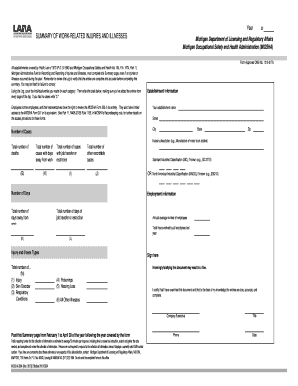
Get Miosha Form
How it works
-
Open form follow the instructions
-
Easily sign the form with your finger
-
Send filled & signed form or save
How to fill out the Miosha Form online
The Miosha Form is essential for reporting work-related injuries and illnesses within your establishment. Completing this form accurately ensures compliance with Michigan regulations and helps maintain a safe workplace for all employees.
Follow the steps to fill out the Miosha Form online.
- Click the ‘Get Form’ button to access the Miosha Form and open it in your editor.
- Begin by entering your establishment information. Provide the name of your establishment, street address, city, state, and zip code. This information helps identify your business and should match official records.
- Next, count the number of work-related injuries and illnesses recorded throughout the year. Use the previous log entries to tally each category accurately. Even if no injuries occurred, you must enter '0' for each category.
- Fill in the totals for various case types: total number of deaths, total number of cases with days away from work, total number of cases with job transfer or restriction, and total number of other recordable cases. Ensure that each number corresponds with your log counts.
- Indicate the total number of days away from work and the total number of days of job transfer or restriction. This information provides insight into the severity of reported cases.
- Report the total number of injuries and illnesses, segregated into types (e.g., injuries, skin disorders, respiratory conditions, poisonings, hearing loss, and other illnesses). Ensure totals are derived from your records.
- Review the document to ensure all entries are accurate and complete. Signature is required from a company executive to certify the information provided is true to the best of their knowledge.
- Once all sections are complete, save your changes. You may then download, print, or share the completed form as necessary.
Take action now and complete the Miosha Form online to ensure compliance and promote workplace safety.
The 300 form is completed even when there are no recordable work-related injuries or illnesses. The public summary form that draws from the 300 form entries. It does not list worker names, but tallies the number of cases and total DART days. Importantly, the 300A includes a signed affidavit from a company executive.
Industry-leading security and compliance
US Legal Forms protects your data by complying with industry-specific security standards.
-
In businnes since 199725+ years providing professional legal documents.
-
Accredited businessGuarantees that a business meets BBB accreditation standards in the US and Canada.
-
Secured by BraintreeValidated Level 1 PCI DSS compliant payment gateway that accepts most major credit and debit card brands from across the globe.


