Loading
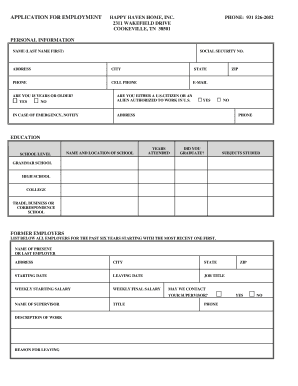
Get Happy Haven Job Application Form
How it works
-
Open form follow the instructions
-
Easily sign the form with your finger
-
Send filled & signed form or save
How to fill out the Happy Haven Job Application Form online
Filling out the Happy Haven Job Application Form online is a straightforward process. This guide will walk you through each section and field, ensuring you complete the application accurately and confidently.
Follow the steps to successfully complete the application
- Click ‘Get Form’ button to access the application form and open it for editing.
- Begin with the personal information section. Input your name in the format of last name first, followed by your social security number, address, city, state, zip code, and contact information, including phone and email.
- Indicate whether you are 18 years or older by selecting either 'Yes' or 'No.' Also, confirm if you are a U.S. citizen or an alien authorized to work in the U.S.
- Next, provide emergency contact information by filling out the name, phone number, and address of the person you would like to notify in case of an emergency.
- Move to the education section. List your previous schools starting from grammar school to college, including the name and location of each institution, years attended, whether you graduated, and subjects studied.
- In the former employers section, list all employers for the past six years, starting with the most recent. Provide detailed information including the employer’s name, address, dates of employment, job title, weekly starting and final salary, supervisor's name, contact permission for the supervisor, work description, and reason for leaving.
- Fill out your residence history by listing all addresses you have resided at for the past seven years. Be sure to include the duration at each address and your contact number.
- Complete the congregations section, detailing your current congregation membership and participation in church work, as well as any congregations attended over the past seven years.
- Provide references by listing their names, addresses, phone numbers, and connection to you, including at least one minister, elder, physician, employer, neighbor or friend, and two relatives.
- In the authorization section, certify that the information provided in the application is true and complete, and sign and date the application.
- Once you have reviewed all information for accuracy, save your changes to the application form. You can then choose to download, print, or share the completed form as needed.
Complete your application online and take the first step towards joining Happy Haven Home, Inc.
Completing application forms like the Happy Haven Job Application Form requires attention to detail and accuracy. Focus on filling out each section completely and answer all questions honestly. If you're unsure about how to proceed, consider using online resources, such as USLegalForms, to guide you through the process.
Industry-leading security and compliance
US Legal Forms protects your data by complying with industry-specific security standards.
-
In businnes since 199725+ years providing professional legal documents.
-
Accredited businessGuarantees that a business meets BBB accreditation standards in the US and Canada.
-
Secured by BraintreeValidated Level 1 PCI DSS compliant payment gateway that accepts most major credit and debit card brands from across the globe.


