Loading
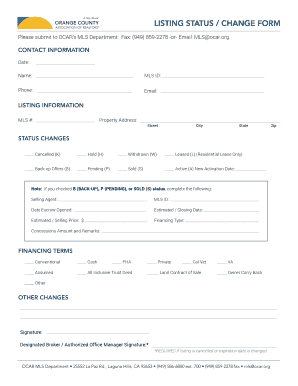
Get Listing Status / Change Form - Ocar
How it works
-
Open form follow the instructions
-
Easily sign the form with your finger
-
Send filled & signed form or save
How to fill out the LISTING STATUS / CHANGE FORM - Ocar online
Filling out the Listing Status / Change Form - Ocar can seem challenging, but with clear instructions, it can be a straightforward process. This guide will help you understand how to fill out each section of the form accurately and efficiently.
Follow the steps to complete your form online.
- Click ‘Get Form’ button to obtain the form and open it in the editor.
- Begin by filling out the contact information section. Enter the date, your name, MLS ID, phone number, and email address accurately.
- Next, proceed to the listing information section. Provide the MLS number and full property address, including street, city, state, and zip code.
- For status changes, select the appropriate status from the list provided. If applicable, make sure to fill in the new activation date if you choose the ‘Active’ status.
- If you selected ‘Back-up Offers’, ‘Pending’, or ‘Sold’ status, complete additional fields including the selling agent’s name, their MLS ID, the date escrow was opened, the estimated closing date, the estimated selling price, financing type, and any concessions amount and remarks.
- Move to the financing terms section to indicate the type of financing being used. Check all that apply to your transaction.
- If there are any other changes, make those adjustments in the relevant section.
- Lastly, review all the information for accuracy, then provide your signature. If your listing is being canceled or the expiration date is being changed, the signature of your designated broker or authorized office manager is required.
- Once all sections are complete and reviewed, you can save changes, download, print, or share the form as needed.
Take the next step in managing your listings by completing the Listing Status / Change Form online today.
Conversely, if the Seller or Landlord has a pending contract (Agreement of Sale) or a lease agreement on their property and they no longer want to accept back-up offers and/or showings, then the listing status should be changed to Pending.
Industry-leading security and compliance
US Legal Forms protects your data by complying with industry-specific security standards.
-
In businnes since 199725+ years providing professional legal documents.
-
Accredited businessGuarantees that a business meets BBB accreditation standards in the US and Canada.
-
Secured by BraintreeValidated Level 1 PCI DSS compliant payment gateway that accepts most major credit and debit card brands from across the globe.


