Loading
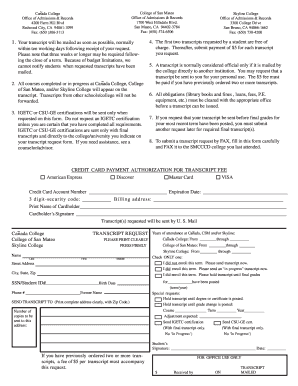
Get Form For Your Transcript Request - Skyline College - Skylinecollege
How it works
-
Open form follow the instructions
-
Easily sign the form with your finger
-
Send filled & signed form or save
How to use or fill out the Form For Your Transcript Request - Skyline College - Skylinecollege online
This guide provides a clear and supportive overview of how to accurately complete the Form For Your Transcript Request for Skyline College. Whether you are requesting your transcripts for transfer, personal use, or further education, this step-by-step guide will help you navigate the submission process with ease.
Follow the steps to fill out your transcript request form online.
- Click ‘Get Form’ button to obtain the form and open it in the editor.
- Begin by providing your personal information. Fill out your name, including your last, first, and middle name. Ensure all names are printed clearly as this is vital for processing your request.
- Enter your permanent address, including street address, city, state, and zip code. This information is where your transcript will be mailed.
- Input your Social Security Number or Student ID number for identification purposes and include your phone number for any follow-up communication.
- Provide your birth date and, if applicable, your former name. This helps the admissions office locate your records more efficiently.
- Specify where you want your transcript sent by clearly writing the complete address, including the zip code. Ensure accuracy to avoid delays.
- Indicate your enrollment status for the current term by checking the appropriate box: whether you did not enroll, did enroll and require an ‘in progress’ transcript, or wish to hold your request until final grades are posted.
- If necessary, make any special requests, such as holding transcripts until your degree or certificate is posted, or for a grade change. Provide any specific details requested.
- Indicate the number of copies you wish to be sent to the specified address.
- If you are requesting any certifications (IGETC or CSU-GE), signal your request accordingly. Remember these are sent with final transcripts only.
- Complete the payment section if you have previously ordered two or more transcripts. Provide your credit card information, including account number, expiration date, and billing address.
- Sign and date the form to validate your request. Without your signature, the request cannot be processed.
- Once all steps are completed, review your form for accuracy. Save changes, download, print, or share the form as needed.
Take the first step towards obtaining your transcripts by completing the form online today.
Students need to mail their transcripts to: Dallas College Attn: Admissions Processing 3737 Motley Drive Mesquite, TX 75150 Find out more about transferring to Dallas College .
Industry-leading security and compliance
US Legal Forms protects your data by complying with industry-specific security standards.
-
In businnes since 199725+ years providing professional legal documents.
-
Accredited businessGuarantees that a business meets BBB accreditation standards in the US and Canada.
-
Secured by BraintreeValidated Level 1 PCI DSS compliant payment gateway that accepts most major credit and debit card brands from across the globe.


