Loading
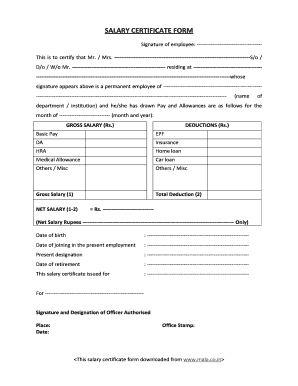
Get Salary Certificate Form
How it works
-
Open form follow the instructions
-
Easily sign the form with your finger
-
Send filled & signed form or save
How to fill out the Salary Certificate Form online
Filling out a Salary Certificate Form online can streamline the process of documenting employment and salary details. This guide will provide you with clear steps to ensure you complete the form accurately and efficiently.
Follow the steps to successfully complete your Salary Certificate Form.
- Click ‘Get Form’ button to obtain the Salary Certificate Form and open it in the editor.
- Begin by filling in the signature of the employee at the designated space. This should be the signature of the individual for whom the certificate is being issued.
- In the section that states 'This is to certify that', fill in the full name of the employee, including the titles Mr., Mrs., or any appropriate designation.
- Next, in the section labeled ‘S/o / D/o / W/o Mr.’, provide the name of the parent or spouse of the employee, as applicable.
- Complete the residential address of the employee in the designated area. Ensure that this information is current and accurate.
- In the section regarding the employee's permanent employment status, input the name of the department or institution where the individual works.
- For the salary details, fill in the amounts for each component of the gross salary. This includes Basic Pay, DA, HRA, Medical Allowance, and any other allowances under 'Others / Misc'.
- In the deductions section, specify all applicable deductions including EPF, Insurance, Home Loan, Car Loan, and any additional deductions noted under 'Others / Misc'.
- Calculate the total gross salary and total deductions accurately, then derive the net salary by subtracting total deductions from gross salary.
- Fill in the date of birth, date of joining in the present employment, present designation, and date of retirement in the specified fields.
- Lastly, indicate the purpose for which the salary certificate is issued and the entity it is for.
- Finally, ensure that the authorized officer's signature and designation is properly filled along with the office stamp and the date of issuance.
- Once completed, you may save the changes, download the form, print it, or share it as needed.
Start completing your Salary Certificate Form online today to ensure a smooth documentation process.
Writing a verification form involves structuring it with headings, employee information, and verification details. Start with your name, the purpose of the form, and the necessary details requested, such as salary and employment status. Ensure the information is accurate and legible. Using the Salary Certificate Form from US Legal Forms makes this process straightforward and efficient.
Industry-leading security and compliance
US Legal Forms protects your data by complying with industry-specific security standards.
-
In businnes since 199725+ years providing professional legal documents.
-
Accredited businessGuarantees that a business meets BBB accreditation standards in the US and Canada.
-
Secured by BraintreeValidated Level 1 PCI DSS compliant payment gateway that accepts most major credit and debit card brands from across the globe.


