Loading
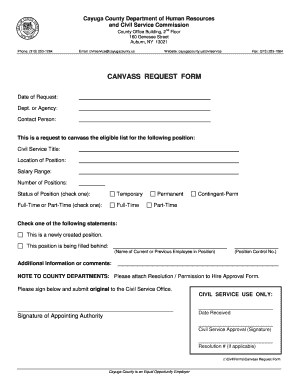
Get Canvass Form
How it works
-
Open form follow the instructions
-
Easily sign the form with your finger
-
Send filled & signed form or save
How to fill out the Canvass Form online
Filling out the Canvass Form online is a straightforward process that allows users to request the canvassing of an eligible list for various positions. This guide will provide step-by-step instructions to ensure that you complete the form accurately and efficiently.
Follow the steps to complete the Canvass Form online effectively.
- Click ‘Get Form’ button to obtain the form and open it in the editor.
- Begin by entering the date of your request in the designated field. Ensure the format is clear and readable.
- In the 'Dept. or Agency' field, specify the department or agency that requires the canvass.
- Fill in the name of a contact person who can be reached for further information regarding this request.
- Indicate the Civil Service Title for the position you wish to canvass. This ensures clarity in the position being referenced.
- Specify the location of the position, providing the complete address to eliminate any ambiguity.
- Enter the salary range for the position, ensuring it aligns with budgetary guidelines.
- Specify the number of positions available for canvassing.
- Select the status of the position by checking the appropriate box for temporary, full-time, or part-time.
- If the position is part-time, indicate whether it is permanent or contingent by checking the corresponding box.
- Choose one of the statements regarding the position: whether it is newly created or if it is being filled behind someone. If filling behind, provide the name and position control number of the current or previous employee.
- In the 'Additional information or comments' section, provide any relevant details that may help clarify your request.
- Note that county departments should attach the 'Resolution / Permission to Hire Approval Form' as required.
- Sign the form in the designated area before submitting it to the Civil Service Office.
- Once you have filled out all sections, ensure you save your changes. You can download, print, or share the form as needed.
Complete your documents online to streamline your requests and ensure efficient processing.
The purpose of the form is to confirm who lives at your address – it is not an actual registration form. Once we know who is living at each address, we can invite those residents who are not yet registered (including any 16 and 17 year-olds), the opportunity to register to vote.
Industry-leading security and compliance
US Legal Forms protects your data by complying with industry-specific security standards.
-
In businnes since 199725+ years providing professional legal documents.
-
Accredited businessGuarantees that a business meets BBB accreditation standards in the US and Canada.
-
Secured by BraintreeValidated Level 1 PCI DSS compliant payment gateway that accepts most major credit and debit card brands from across the globe.


