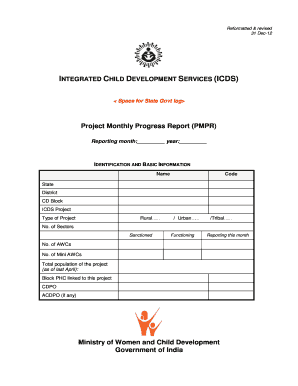
Get Project Monthly Progress Report Pmpr 2020-2026
How it works
-
Open form follow the instructions
-
Easily sign the form with your finger
-
Send filled & signed form or save
How to fill out the Project Monthly Progress Report PMPR online
The Project Monthly Progress Report (PMPR) is a vital tool used for tracking the performance and developmental achievements of integrated child development services. This guide provides step-by-step instructions on how to effectively fill out the PMPR online, ensuring that all required information is accurately reported.
Follow the steps to fill out the Project Monthly Progress Report PMPR online.
- Click ‘Get Form’ button to obtain the form and open it in the editor.
- Begin by filling out the identification and basic information section. Include your name, project code, state, district, ICDS project type (rural, urban, or tribal), and the number of sectors engaged in the project.
- Proceed to Part A by detailing the statistics of births, deaths, and new registrations for the reporting month. Make sure to categorize the data correctly for both residents and temporary residents.
- Record the supplementary nutrition and pre-school education details. This includes reporting the days AWCs were operational, the average days services were offered, and the number of beneficiaries receiving services.
- In the supplementary nutrition coverage section, list the total number of residents given food and calculate the feeding efficiency based on the data collected.
- Report on pre-school education coverage by detailing attendance statistics and the daily attendance efficiency for children attending education activities.
- Complete the nutritional status assessment of children, indicating the number of children weighed and the results categorizing their health based on WHO growth standards.
- Document immunization coverage, summarizing the number of children who completed their vaccinations on time.
- Summarize the Village Health and Nutrition Day activity by indicating participation rates of AWCs and health personnel present during these activities.
- Fill in the referral services information, noting the types of health problems reported and the cases referred to appropriate facilities.
- Provide details of monitoring and supervision. Include visits to AWCs and the participation of the CDPO/ACDPO in review meetings.
- List the human resources engaged, including their sanctioned and in-position counts for relevant functionaries within your project.
- Report any interventions carried out by external agencies using AWC platforms, detailing the activities and the organizations involved.
- Conclude with Part B where you will narrate achievements, problems faced, actions taken, and the support needed from higher authorities.
- Once all sections are filled, review the form for accuracy, save your changes, download, print, or share the completed PMPR as needed.
Begin filling out your Project Monthly Progress Report PMPR online today to ensure accurate reporting and tracking of your project's progress.
In banking, MPR stands for Monthly Performance Report, which evaluates financial performance and operational metrics. This report aids in making informed decisions based on a clear understanding of performance trends. Just like the Project Monthly Progress Report Pmpr, it serves to ensure transparency and accountability within the organization.
Industry-leading security and compliance
-
In businnes since 199725+ years providing professional legal documents.
-
Accredited businessGuarantees that a business meets BBB accreditation standards in the US and Canada.
-
Secured by BraintreeValidated Level 1 PCI DSS compliant payment gateway that accepts most major credit and debit card brands from across the globe.


