Loading
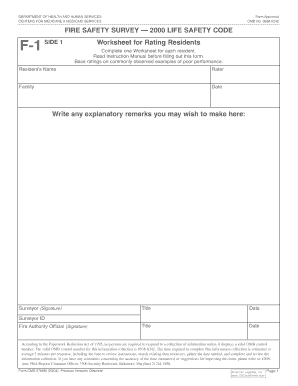
Get Worksheet For Rating Residents
How it works
-
Open form follow the instructions
-
Easily sign the form with your finger
-
Send filled & signed form or save
How to fill out the Worksheet For Rating Residents online
Filling out the Worksheet For Rating Residents is an essential process for assessing residents' safety and care needs. This guide will walk you through the steps to effectively complete the worksheet online, ensuring accuracy and compliance.
Follow the steps to complete the worksheet seamlessly.
- Press the ‘Get Form’ button to access the Worksheet For Rating Residents and open it in the editing interface.
- Begin by entering the resident's name in the designated field at the top of the form. Ensure spelling accuracy to avoid any confusion later.
- Fill in your name in the 'Rater' section, followed by the facility’s name where the resident is located. This information identifies who is completing the assessment and its context.
- Enter the date on which you are completing the form. This provides a record of when the assessment was made.
- In the remarks section, provide any additional explanatory notes that are relevant to the assessment. Keeping detailed remarks enhances the overall understanding of the resident's situation.
- After collecting the information, proceed to the risk factor ratings. Check the circle that best describes the resident for each factor. Be consistent in your observations and base ratings on commonly observed examples of poor performance.
- For the first six risk factors, input the respective scores into the score boxes located in the far right column. This will help in quantifying the resident's level of risk.
- For the 'Response to Fire Drills' factor, record the scores for the three checked circles in their designated areas and calculate the total score for this section.
- In the 'Finding the Resident’s Overall Need for Assistance' section, refer to the score boxes to determine the highest score and write it in the provided space.
- Once all sections are filled out, review the form for accuracy. After ensuring all information is correct, you can save your changes, download, print, or share the form as needed.
Start filling out the Worksheet For Rating Residents online to ensure proper documentation and resident care.
What are the 3 Categories of Fire Evacuation? Vertical or horizontal evacuation. Full evacuation. Simultaneous evacuation.
Industry-leading security and compliance
US Legal Forms protects your data by complying with industry-specific security standards.
-
In businnes since 199725+ years providing professional legal documents.
-
Accredited businessGuarantees that a business meets BBB accreditation standards in the US and Canada.
-
Secured by BraintreeValidated Level 1 PCI DSS compliant payment gateway that accepts most major credit and debit card brands from across the globe.


