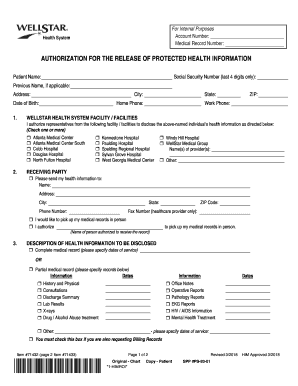
Get Wellstar Authorization For The Release Of Protected Health Information 2018
How it works
-
Open form follow the instructions
-
Easily sign the form with your finger
-
Send filled & signed form or save
How to fill out the Wellstar Authorization for the Release of Protected Health Information online
This guide provides you with step-by-step instructions for filling out the Wellstar Authorization for the Release of Protected Health Information form online. By following these clear guidelines, you can ensure that your protected health information is released efficiently and accurately.
Follow the steps to complete your authorization form online.
- Click the ‘Get Form’ button to access the authorization form and open it in the designated editor.
- Enter your account number and medical record number at the top of the form. This information is necessary for identifying your health records.
- Fill in your personal details, including your name, previous name if applicable, address, city, state, ZIP code, date of birth, and phone numbers.
- In the section for Wellstar Health System Facilities, check one or more boxes to authorize representatives from the selected facilities to disclose your health information.
- Complete the receiving party section by providing the name and address of the individual or organization you wish to receive your health information. You may also opt to pick up your records in person or authorize another person to do so.
- Specify the description of health information to be disclosed. You can choose between a complete medical record or a partial record and list the specific records required.
- Indicate the purpose of disclosure by checking the appropriate box, whether for personal records or other specified reasons.
- Insert an expiration date for the authorization or note that it will expire 90 days from the date of signature if no date is specified.
- Review the rights related to revoking this authorization and acknowledge your understanding by following the given instructions, if you choose to do so later.
- Read the statements regarding fees, refusal to authorize use and/or disclosure, and re-disclosure before signing the form.
- Sign and date the form, ensuring that you or your legal representative completes the description of authority to act for you if necessary.
- Finally, save your changes, and you may choose to download, print, or share the completed form as needed.
Complete your Wellstar Authorization for the Release of Protected Health Information online today.
Get form
Yes, protected health information must generally be shared only after obtaining written authorization from the patient. This requirement is fundamental to maintaining the privacy of individuals’ health data. The Wellstar Authorization for the Release of Protected Health Information streamlines this process, providing a clear, structured way to request and obtain the necessary permissions. This approach empowers patients and supports healthcare transparency.
Get This Form Now!
Industry-leading security and compliance
-
In businnes since 199725+ years providing professional legal documents.
-
Accredited businessGuarantees that a business meets BBB accreditation standards in the US and Canada.
-
Secured by BraintreeValidated Level 1 PCI DSS compliant payment gateway that accepts most major credit and debit card brands from across the globe.


