Loading
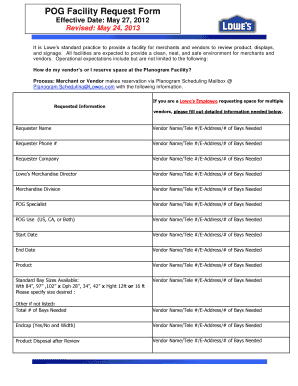
Get Lowes Planogram
How it works
-
Open form follow the instructions
-
Easily sign the form with your finger
-
Send filled & signed form or save
How to fill out the Lowes Planogram online
Filling out the Lowes Planogram is an essential process for individuals looking to reserve space for merchandising activities. This guide provides step-by-step instructions to help users complete the Planogram form efficiently and accurately.
Follow the steps to fill out the Lowes Planogram form online.
- Press the ‘Get Form’ button to retrieve the Lowes Planogram form and open it in your preferred editor.
- Begin by providing your own name in the 'Requester Name' section. This identifies you as the individual requesting access.
- In the 'Vendor Name/Tele #/E-Address/# of Bays Needed' section, input the Vendor's name, telephone number, email address, and the number of bays your request encompasses.
- Complete the 'Requester Phone #' field with your current contact number for any necessary communications.
- Fill out the 'Requester Company' with the name of your organization or company that you represent.
- Identify the Lowe’s Merchandise Director and provide their relevant contact information in the designated fields.
- Select the appropriate 'Merchandise Division' relevant to your request.
- Input the name of the POG Specialist associated with your request, ensuring the correct identification.
- Indicate the POG Use by selecting whether it applies to the US, CA, or both.
- Specify the desired 'Start Date' and 'End Date' for the reservation period.
- Detail the 'Product' that will be under consideration during your reserved time.
- In the 'Standard Bay Sizes Available', choose the required dimensions for the bays: Wth 84”, 97”, 102” and Dph 28”, 34”, 42” with a height of 12ft or 16ft, and specify additional requirements if necessary.
- State the 'Total # of Bays Needed' clearly for accurate processing.
- If applicable, indicate whether you require an endcap along with its width.
- Mention the 'Product Disposal after Review' to outline the post-review process for the products.
- Once all relevant sections are filled out, ensure to save your changes, and then you may download, print, or share the form as needed.
Start filling out your Lowes Planogram online today to ensure your merchandising needs are met.
The planogram merchandiser plays a vital role in optimizing retail shop space and creating compelling designs. A merchandiser's primary responsibilities include creating attractive displays and implementing planograms to increase customers' buying experience.
Industry-leading security and compliance
US Legal Forms protects your data by complying with industry-specific security standards.
-
In businnes since 199725+ years providing professional legal documents.
-
Accredited businessGuarantees that a business meets BBB accreditation standards in the US and Canada.
-
Secured by BraintreeValidated Level 1 PCI DSS compliant payment gateway that accepts most major credit and debit card brands from across the globe.


