Loading
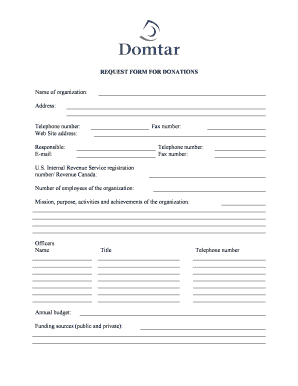
Get Request Form For Donations_eng - Domtar
How it works
-
Open form follow the instructions
-
Easily sign the form with your finger
-
Send filled & signed form or save
How to fill out the Request Form For Donations_eng - Domtar online
This guide provides clear and comprehensive instructions on completing the Request Form For Donations_eng - Domtar online. By following these steps, you can ensure that your donation request is filled out accurately and thoroughly.
Follow the steps to complete the donation request form.
- Click the ‘Get Form’ button to obtain the form and open it for completion.
- In the 'Name of organization' field, enter the full legal name of your organization.
- Fill in the 'Address' section with your organization’s complete physical address.
- Provide the 'Telephone number' for your organization. This should be a contact number for inquiries.
- Include your organization’s 'Web Site address' for additional reference.
- Add the 'Fax number' if applicable, for documentation transmission.
- In the 'Responsible' field, enter the name of the person overseeing the request.
- Provide the e-mail address of the responsible individual to facilitate communication.
- Re-enter the 'Telephone number' and 'Fax number' of the responsible person for clarity.
- Input the U.S. Internal Revenue Service registration number or Revenue Canada number if applicable.
- Indicate the 'Number of employees of the organization' to give context about the size of your organization.
- Describe the 'Mission, purpose, activities and achievements of the organization' to provide context for your request.
- List the officers of your organization in the 'Officers' section, including their names and titles.
- Mention the 'Annual budget' for transparency about your organization’s financial health.
- Outline the 'Funding sources' that your organization relies on, distinguishing between public and private sources.
- Indicate if your organization receives support from United Way.
- In the 'Support requested' section, check the appropriate boxes for the type of support you are seeking.
- Specify the 'Amount requested' for the support needed to help your organization.
- Select the 'Areas aimed by the project' that align with your request.
- Provide a detailed 'Description of the project' to explain how the funds will be utilized.
- List any 'Other partners involved in the project and their contribution' to demonstrate collaboration.
- Explain the 'Reasons for presenting a donation request to Domtar' to clarify your need.
- Once all information is filled out, save your changes, and you may choose to download, print, or share the completed form as needed.
Complete your donation request forms online to facilitate your organization’s initiatives today.
Best Practices to Ask for Donations Address the Appeal. Include your donor's name in the fundraising appeal to add a personal touch. Get to the Point. Your letter shouldn't be more than a page and you should get to your ask within the first two paragraphs. Be Specific. ... Give Options.
Industry-leading security and compliance
US Legal Forms protects your data by complying with industry-specific security standards.
-
In businnes since 199725+ years providing professional legal documents.
-
Accredited businessGuarantees that a business meets BBB accreditation standards in the US and Canada.
-
Secured by BraintreeValidated Level 1 PCI DSS compliant payment gateway that accepts most major credit and debit card brands from across the globe.


