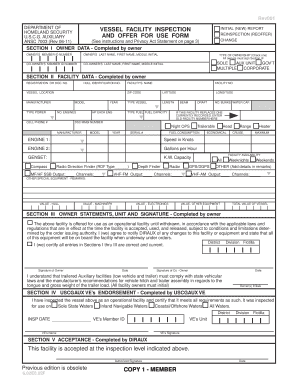
Get Ansc 7003 2011-2026
How it works
-
Open form follow the instructions
-
Easily sign the form with your finger
-
Send filled & signed form or save
How to fill out the ANSC 7003 online
The ANSC 7003 form is an essential document for reporting vessel facility inspections and offering them for use. This guide will provide you with a clear, step-by-step approach to filling out the form online, ensuring all necessary information is accurately reported.
Follow the steps to fill out the ANSC 7003 form online effectively.
- Press the ‘Get Form’ button to obtain the form and open it in the editor.
- Begin by filling out Section I, Owner Data. Enter the owner's member ID number, full name, and the co-owner's information if applicable.
- Select the type of ownership by checking one of the options: Sole, Aux Unit, Government, Multiple, or Corporate.
- Move to Section II, Facility Data. Provide details such as the registration or documentation number, hull identification number, vessel name, and other technical specifications.
- Ensure you accurately enter the manufacturer, model, year, dimensions, and other characteristics in the corresponding fields.
- In Section III, Owner Statements, confirm your agreement to the conditions and provide signatures as required. Make sure all owners sign.
- Complete Section IV, which involves endorsement by a Vessel Examiner (VE). This needs to be filled out during the vessel inspection.
- In Section V, ensure that the acceptance is completed by the Director. This includes signing and dating the form after confirming all information is accurate.
- Review all sections for completeness and accuracy before finalizing the form.
- After completion, save the changes, and you can choose to download, print, or share the form as needed.
Complete your ANSC 7003 form online today to ensure your vessel is properly registered and operational.
Yes, Coast Guard Auxiliaries can be deployed under certain circumstances. They may assist with disaster response operations, search and rescue missions, and other emergencies as directed by the Coast Guard. ANSC 7003 describes the deployment procedures and how auxiliaries can serve effectively during such times. This commitment reflects their dedication to serving and protecting their communities.
Industry-leading security and compliance
-
In businnes since 199725+ years providing professional legal documents.
-
Accredited businessGuarantees that a business meets BBB accreditation standards in the US and Canada.
-
Secured by BraintreeValidated Level 1 PCI DSS compliant payment gateway that accepts most major credit and debit card brands from across the globe.


