Loading
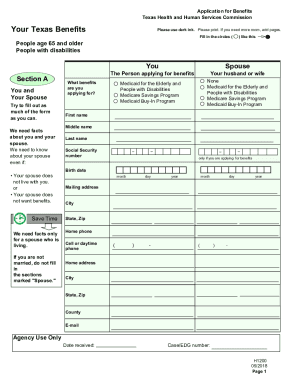
Get Tx H1200 2018
How it works
-
Open form follow the instructions
-
Easily sign the form with your finger
-
Send filled & signed form or save
How to fill out the TX H1200 online
This guide provides a comprehensive overview of the TX H1200 form, which is essential for applying for various Texas benefits. By following these step-by-step instructions, users can confidently fill out the form online, ensuring that all required information is accurately provided.
Follow the steps to effectively complete the TX H1200 form online.
- Click the ‘Get Form’ button to obtain the TX H1200 form and access it in the online editor.
- Begin by filling out Section A, which collects information about you and your spouse. Include full names, Social Security numbers, birth dates, and contact details.
- In Section B, confirm your citizenship status. Indicate if you are a U.S. citizen or provide details if not.
- Proceed to Section C, addressing long-term care options if applicable, and answer any related questions.
- Continue to Section D to include details about anyone helping you with your application. Specify if you have an authorized representative.
- In Section E, indicate whether you would like to schedule an interview. Note any specific needs for assistance during the interview.
- Fill out Section F, which captures your living situation and housing costs. List all individuals living with you and provide their relationships.
- Move to Sections G and H to disclose insurance, medical, and resource information. Include details on any income, assets, and relevant payments received.
- In Section I, report any money or property sold or given away within the last five years.
- Complete Sections J and K, which inquire about income, medical costs, and benefits received over recent months.
- Finally, review and complete Section M, sign the form, and ensure you have all required documents listed on Page D.
- After completing the form, save your changes, download a copy, print it out, or share it as required.
Start completing your TX H1200 form online today for timely assistance with your benefits.
Get form
Experience a faster way to fill out and sign forms on the web. Access the most extensive library of templates available.
To upload documents to Texas Health and Human Services, access the designated document upload portal on the HHSC website. Follow the instructions provided to ensure your documents are submitted correctly. Using the TX H1200 guidelines during this process will help improve the efficiency of your submission, leading to quicker processing times.
Get This Form Now!
Use professional pre-built templates to fill in and sign documents online faster. Get access to thousands of forms.
Industry-leading security and compliance
US Legal Forms protects your data by complying with industry-specific security standards.
-
In businnes since 199725+ years providing professional legal documents.
-
Accredited businessGuarantees that a business meets BBB accreditation standards in the US and Canada.
-
Secured by BraintreeValidated Level 1 PCI DSS compliant payment gateway that accepts most major credit and debit card brands from across the globe.


