Loading
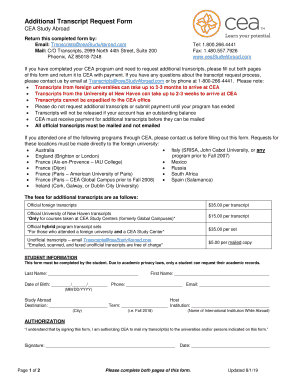
Get Cea Additional Transcript Request 2019-2026
How it works
-
Open form follow the instructions
-
Easily sign the form with your finger
-
Send filled & signed form or save
How to fill out the CEA Additional Transcript Request online
This guide provides clear and supportive instructions for completing the CEA Additional Transcript Request form online. Whether you are a seasoned user or new to the process, this step-by-step guide will help ensure your transcript request goes smoothly.
Follow the steps to complete your transcript request form.
- Click ‘Get Form’ button to obtain the form and open it in the editor.
- Enter your personal details in the 'Student Information' section. Provide your last name, first name, date of birth in MM/DD/YYYY format, phone number, and email address. Make sure that all information is accurate to avoid processing delays.
- In the 'Study Abroad' section, fill in the destination city, term (e.g., Fall 2018), and name of the international institution where you studied abroad.
- Read and consent to the 'Authorization' statement by signing your name. Include the date of signing to confirm your request for transcript mailings.
- Proceed to the 'Ordering and Mailing' section. Indicate the type of transcript you are requesting by checking the appropriate box (Foreign Only, Hybrid Set, or University of New Haven).
- Fill in the recipient's details including their name, street address, city, state, and zip code. If you have multiple recipients, you may attach an additional sheet with addresses.
- Calculate and enter the total number of official transcripts you require and multiply by the corresponding fee. Repeat this for the University of New Haven transcripts and unofficial transcripts.
- Determine your shipping preference and enter the number of shipments along with their respective costs.
- Select your payment method. Specify if you are paying by check/money order or credit card. If using a credit card, input the card number, expiration date, CVN, and billing address.
- Review all the entered information for accuracy before finalizing your submission. Save your changes, and prepare to download, print, or share the form as needed.
Complete your CEA Additional Transcript Request online today to ensure your academic records are sent promptly.
You can send your high school transcripts to colleges by requesting them from your school, which typically will send them directly to the college of your choice. Be sure to check if the colleges require a CEA Additional Transcript Request, as this might be necessary for complete processing. Remember to provide clear details about where each transcript should go.
Industry-leading security and compliance
US Legal Forms protects your data by complying with industry-specific security standards.
-
In businnes since 199725+ years providing professional legal documents.
-
Accredited businessGuarantees that a business meets BBB accreditation standards in the US and Canada.
-
Secured by BraintreeValidated Level 1 PCI DSS compliant payment gateway that accepts most major credit and debit card brands from across the globe.


