Loading
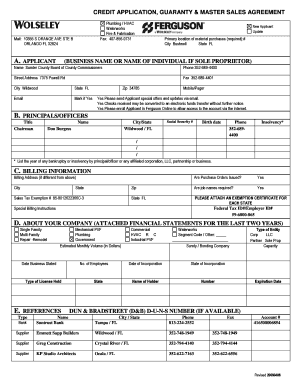
Get Ferguson Credit Application
How it works
-
Open form follow the instructions
-
Easily sign the form with your finger
-
Send filled & signed form or save
How to fill out the Ferguson Credit Application online
This guide provides comprehensive instructions on how to successfully complete the Ferguson Credit Application online. Whether you are a new applicant or updating your details, this step-by-step approach aims to simplify the process and ensure accuracy in your submission.
Follow the steps to fill out the Ferguson Credit Application online effectively.
- Click ‘Get Form’ button to obtain the form and open it for editing.
- In the Applicant section, indicate if you are a new applicant or updating your information. Fill out the primary location of material purchases, including the business name or your name if you are a sole proprietor, and provide the necessary contact information such as phone number, street address, city, state, and zip code.
- Complete the Principals/Officers section. List the title, name, and contact information of the principal officer. If applicable, include Social Security number and date of birth. Additionally, provide any previous insolvency information.
- Fill in the Billing Information section. Add a billing address if it differs from the applicant’s address. Be sure to include the State Tax Exemption number and confirm if purchase orders or job names are required. Attach any necessary exemption certificates.
- Provide details about your company in the About Your Company section. Include information on the type of licensing held, the date the business was established, employee count, and estimated monthly volume in dollars.
- In the References section, list bank and supplier references with their respective contact details. Ensure you provide the appropriate type of entity and any associated codes if applicable.
- Review and sign the Master Sales Agreement, certifying that all information is accurate and that you agree to the terms outlined. Ensure you provide the signature of an authorized representative.
- Complete the Personal Guaranty section if required, including signatures from each guarantor and their printed names and Social Security numbers.
- Finally, review all sections for accuracy. Save your changes, and download, print, or share the completed form as needed.
Complete your Ferguson Credit Application online today to ensure your submission is processed without delay.
Writing & Reviewing a Credit Application: What You Need to Know Customer's Name. ... Customer's Address and Telephone Number. ... Customer's Employer Identification Number (EIN) ... Customer's Bank Information and Credit References. ... Guarantor's Name, Address, Telephone, Social Security Number, Etc. ... Signature Line.
Industry-leading security and compliance
US Legal Forms protects your data by complying with industry-specific security standards.
-
In businnes since 199725+ years providing professional legal documents.
-
Accredited businessGuarantees that a business meets BBB accreditation standards in the US and Canada.
-
Secured by BraintreeValidated Level 1 PCI DSS compliant payment gateway that accepts most major credit and debit card brands from across the globe.


