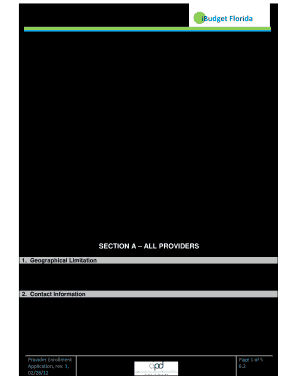
Get Fl Provider Enrollment Application 2012-2026
How it works
-
Open form follow the instructions
-
Easily sign the form with your finger
-
Send filled & signed form or save
How to fill out the FL Provider Enrollment Application online
This guide provides clear and supportive instructions for completing the FL Provider Enrollment Application online. Whether you are a new provider or an existing one seeking to expand your services under iBudget Florida, this step-by-step approach will help you navigate the application with ease.
Follow the steps to complete the application effectively.
- Click ‘Get Form’ button to obtain the form and open it in the editor. This is the first action to ensure you have access to the application needed for enrollment.
- Begin with SECTION A, which all providers must complete. Here, you will need to list the counties where you intend to provide services, along with your contact information. Include the name, telephone number, address, and email of your official representative.
- Indicate whether you are a SOLO Provider or an AGENCY Provider. Provide your business name, FEIN or SSN, and any Treating Provider ID or Provider Numbers applicable.
- In SECTION A, check all iBudget Florida Waiver Services for which you wish to enroll. Be thorough and ensure to review the related services as this will determine your eligibility.
- Complete the certification section at the end of SECTION A by printing your name, signing, and dating the application to confirm that all information and required documents are current.
- If applicable, proceed to SECTION B. New applicants or current providers expanding their services must provide educational information, qualifications, and a history of any previous services provided.
- Detail any past disenrollment from APD or Medicaid programs in SECTION B, including dates and reasons, if necessary.
- If you are a new agency or group provider, attach a current organizational chart along with any additional documentation required in SPECIAL REQUIREMENTS.
- Complete the certification section at the end of SECTION B as well, repeating the process of printing your name, signing, and dating.
- Finally, review the entire application for accuracy. Save any changes made. You can download, print, or share the completed form for your records or further submission.
Take the next step in providing essential services by completing your FL Provider Enrollment Application online today.
The best way to apply for Medicaid in Florida is by using the online application system, which offers a user-friendly interface. Alternatively, you can also apply via phone or in-person at your local Department of Children and Families office. However, using the FL Provider Enrollment Application ensures efficient processing and expedites your application.
Industry-leading security and compliance
-
In businnes since 199725+ years providing professional legal documents.
-
Accredited businessGuarantees that a business meets BBB accreditation standards in the US and Canada.
-
Secured by BraintreeValidated Level 1 PCI DSS compliant payment gateway that accepts most major credit and debit card brands from across the globe.


