Loading
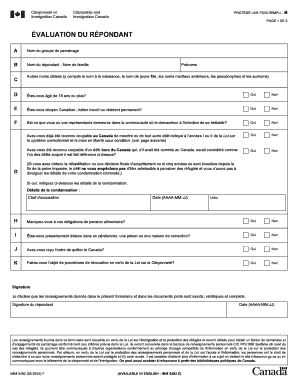
Get Imm 5492
How it works
-
Open form follow the instructions
-
Easily sign the form with your finger
-
Send filled & signed form or save
How to fill out the Imm 5492 online
Filling out the Imm 5492 form online can be a straightforward process if you follow the correct steps. This guide will provide you with detailed instructions to help you complete the form accurately and efficiently.
Follow the steps to fill out the Imm 5492 form online.
- Press the ‘Get Form’ button to access the Imm 5492 form. Ensure that you have a stable internet connection for a smooth experience.
- Begin by entering the name of the sponsorship group in the designated field. Be accurate and use the full official name as it appears in documentation.
- Input your last name in the ‘Respondent Name - Last Name’ section. Follow this by entering your first names in the corresponding field.
- In the section for other names used, include all variations of your name such as your birth name, maiden name, former marital names, nicknames, and any pseudonyms.
- Respond to the age question by indicating whether you are 18 years or older by selecting ‘Yes’ or ‘No’ accordingly.
- Select your citizenship status. You will need to indicate whether you are a Canadian citizen, a registered Indian, or a permanent resident. Choose ‘Yes’ or ‘No’.
- For the question regarding residency in the community where the applicant intends to resettle, select ‘Yes’ or ‘No’ based on your situation.
- Answer any questions related to previous criminal convictions both in Canada and abroad by selecting ‘Yes’ or ‘No’. If applicable, provide details about convictions as requested.
- Given the section for child support obligations, indicate whether you owe child support by selecting ‘Yes’ or ‘No’.
- If you are currently in detention or have received a removal order, provide the necessary information as requested in the respective sections.
- Finally, review all the information provided in the form for accuracy. Once verified, you will be required to sign the form, indicating that the information is complete and accurate.
- After completing the form, you have the option to save your changes, download the form, print it, or share it as needed.
Start completing your Immigration and Refugee Protection Act documents online today.
Your invoice is a document that you send out from your business, so make sure that it reflects your brand - think logo, colours, fonts, and wording of the item descriptions and of your payment terms. For example, if the brand tone you want to convey is fun and quirky, avoid using lawyers' English in your invoices.
Industry-leading security and compliance
US Legal Forms protects your data by complying with industry-specific security standards.
-
In businnes since 199725+ years providing professional legal documents.
-
Accredited businessGuarantees that a business meets BBB accreditation standards in the US and Canada.
-
Secured by BraintreeValidated Level 1 PCI DSS compliant payment gateway that accepts most major credit and debit card brands from across the globe.


