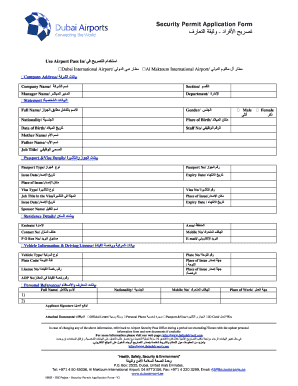
Get Ae Dubai Airports Security Permit Application Form
How it works
-
Open form follow the instructions
-
Easily sign the form with your finger
-
Send filled & signed form or save
How to fill out the AE Dubai Airports Security Permit Application Form online
Filling out the AE Dubai Airports Security Permit Application Form online is a crucial step for individuals seeking access to secure areas within Dubai Airports. This guide provides step-by-step instructions to help you navigate the application process effectively.
Follow the steps to complete the application form successfully.
- Click ‘Get Form’ button to access the application form and open it within the editor.
- Begin by entering your full name as it appears on your identification documents. Ensure accuracy to avoid processing delays.
- Select your nationality from the drop-down menu. This field is essential for verifying identity.
- Indicate your gender by selecting either 'Male' or 'Female'.
- Fill in your date of birth in the required format, ensuring that it matches your official documents.
- Enter your place of birth. This is typically your city and country of birth.
- Provide your mother's name. Use the full name as per your documents.
- Supply your father's name, utilizing full accurate names to facilitate verification.
- Fill in your staff number (if applicable) to help identify your employment record.
- Indicate your job title. This should reflect your current position.
- Provide information regarding your passport including type, number, issue date, expiry date, and place of issue.
- Enter your visa details, including visa number and job title as mentioned on the visa.
- Input your P.O. Box number and current email address for correspondence.
- If applicable, fill in the required personal references, including their full name and contact information.
- Complete the vehicle information if you are applying for access related to a vehicle, including vehicle type, plate number, and place of issue.
- Provide any applicable driving license information, including license number, expiration date, and place of issue.
- Enter your contact number and any additional information under the residence details section.
- If necessary, upload required attached documents such as the official letter, personal photo, passport, visa, and ID card.
- Review your completed application form for accuracy before submission.
- Once satisfied, save changes, download, print, or share the completed form as needed.
Complete your AE Dubai Airports Security Permit Application online to ensure a smooth processing experience.
To fill up a Dubai visa application form, start by entering your accurate personal details, including your travel itinerary and passport information. Take your time to review your entries for correctness before submitting. Additionally, consider the AE Dubai Airports Security Permit Application Form to ensure you navigate checkpoints effortlessly and with peace of mind during your travels.
Industry-leading security and compliance
-
In businnes since 199725+ years providing professional legal documents.
-
Accredited businessGuarantees that a business meets BBB accreditation standards in the US and Canada.
-
Secured by BraintreeValidated Level 1 PCI DSS compliant payment gateway that accepts most major credit and debit card brands from across the globe.


