Loading
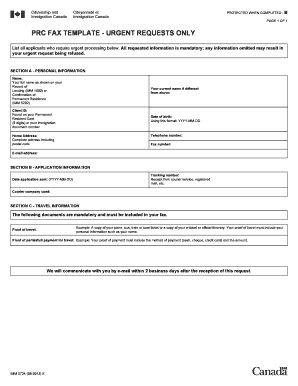
Get Prc Fax Template Form
How it works
-
Open form follow the instructions
-
Easily sign the form with your finger
-
Send filled & signed form or save
How to fill out the Prc Fax Template Form online
Filling out the Prc Fax Template Form online can seem daunting, but with the right guidance, you can complete it efficiently. This step-by-step guide will help you navigate each section and ensure that all necessary information is accurately submitted.
Follow the steps to successfully complete the form.
- Click ‘Get Form’ button to obtain the form and open it in your preferred editor.
- In Section A, provide your personal information. Enter your full name as it appears on your Record of Landing or Confirmation of Permanent Residence. If your current name is different, enter it in the designated field. Then, input your Client ID, which can be found on your Permanent Resident Card or immigration document.
- Move to Section B and enter the application information. Start with the tracking number, which you can find on your receipt from the courier service or registered mail. Then, specify the date your application was sent, again in the format YYYY-MM-DD, and name the courier company used.
- Proceed to Section C, where you must provide travel information. Ensure to include mandatory documents in your fax. First, provide proof of travel, which can be a copy of your ticket or itinerary that includes your personal information. Then, include proof of partial or full payment for your travel, specifying the method of payment and amount.
- Once all sections are filled out, review your information for accuracy. Save your changes, and choose to download, print, or share the form as needed.
Complete your documents online today for a smoother process.
You can try an image-to-text OCR chrome extension. Open Nanonets Image to Text Chrome Extension. Open the page you want to extract text from and select Extract .txt. This will download the entire webpage as a text file. Select the text that you need and discard the rest.
Industry-leading security and compliance
US Legal Forms protects your data by complying with industry-specific security standards.
-
In businnes since 199725+ years providing professional legal documents.
-
Accredited businessGuarantees that a business meets BBB accreditation standards in the US and Canada.
-
Secured by BraintreeValidated Level 1 PCI DSS compliant payment gateway that accepts most major credit and debit card brands from across the globe.


