Loading
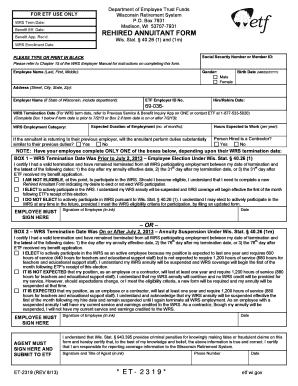
Get Etf Form
How it works
-
Open form follow the instructions
-
Easily sign the form with your finger
-
Send filled & signed form or save
How to fill out the Etf Form online
Completing the Etf Form online is a straightforward process that requires careful attention to ensure accurate information is provided. This guide will walk you through each component of the form to facilitate a smooth completion.
Follow the steps to fill out the Etf Form online.
- Press the ‘Get Form’ button to access the Etf Form and open it in your preferred editing tool.
- Begin by entering your personal details in the required fields. Fill in your full name, gender, birth date, and address accurately to avoid any processing issues.
- Provide your employer's name and the ETF employer ID number, if known. Include the date you were hired or rehired.
- Input your WRS termination date accurately. If your termination date is before July 2, 2013, complete Box 1; if it’s on or after, fill out Box 2. Ensure you read the instructions regarding each box carefully.
- Indicate your WRS employment category, expected duration of employment, and the number of hours you expect to work per year. This information will help determine your eligibility.
- Answer the question about whether the annuitant's duties are substantially similar to previous duties. Select ‘Yes’ or ‘No’ as appropriate.
- Decide if the person hired is a contractor and indicate your choice.
- In the selected box (Box 1 or Box 2), provide any necessary certifications by reading the statements carefully and checking the appropriate boxes based on your situation.
- Sign the form in the designated area in ink and include the date of the signature.
- Finally, save your changes, then download, print, or share the completed form as required.
Start completing your documents online today for a hassle-free process.
The 3 5 10 rule for ETFs refers to a guideline used by investors to assess the historical performance of an ETF across different time frames. It suggests analyzing the fund’s performance over 3, 5, and 10 years to gauge its long-term stability. Utilizing this rule in conjunction with the ETF form enhances your investment decisions.
Industry-leading security and compliance
US Legal Forms protects your data by complying with industry-specific security standards.
-
In businnes since 199725+ years providing professional legal documents.
-
Accredited businessGuarantees that a business meets BBB accreditation standards in the US and Canada.
-
Secured by BraintreeValidated Level 1 PCI DSS compliant payment gateway that accepts most major credit and debit card brands from across the globe.


