Loading
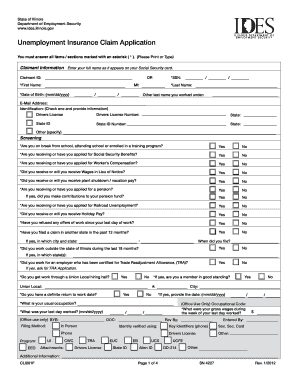
Get Il Ides Cli001f 2012
How it works
-
Open form follow the instructions
-
Easily sign the form with your finger
-
Send filled & signed form or save
How to fill out the IL IDES CLI001F online
Filling out the IL IDES CLI001F form online is essential for those seeking unemployment insurance benefits in Illinois. This guide provides clear and supportive instructions to help you navigate the form with confidence.
Follow the steps to complete your IL IDES CLI001F form online.
- Click the ‘Get Form’ button to obtain the form and open it in the editor.
- Enter your claimant information: Fill in your full name as it appears on your Social Security card. If applicable, provide your Claimant ID. Fill in your Social Security number, date of birth, and last name. Also, indicate any other last names you worked under.
- Complete the email address field and identify your form of identification by checking the appropriate box. Enter the relevant identification number.
- Proceed to the screening section: Answer all questions concerning school attendance, Social Security benefits, Worker’s Compensation, and other relevant inquiries. Ensure you respond to each item marked with an asterisk.
- Provide your mailing address. Include your country, address, city, state, and zip code. If you use a P.O. Box, indicate this and provide a reason if necessary.
- If your residential address differs from your mailing address, provide that information, including country, address, city, state, zip code, and county.
- Fill in tax information if you are an Illinois resident. Indicate your desire for federal and state income tax withholding from your unemployment benefits.
- Answer citizenship questions and provide information regarding your alien registration number if applicable. Indicate your preferred language and any disabilities present.
- List your employment history for the past 18 months, starting with your most recent job. Fill in the required employer information, date of employment, and reasons for leaving.
- Complete the dependent information section if applicable. Provide details about your dependents, including their names and any relevant support information.
- Review your answers for accuracy, and ensure all required fields are complete. Once finished, you can save changes, download, print, or share the IL IDES CLI001F form as needed.
Take the next step in securing your unemployment benefits by filling out your IL IDES CLI001F form online.
Get form
Experience a faster way to fill out and sign forms on the web. Access the most extensive library of templates available.
You can file for unemployment in Illinois through the IL IDES website or by visiting a local unemployment office. Each method has its advantages, so choose the one that fits your situation best. For a more user-friendly experience, consider utilizing services that simplify the process, such as US Legal Forms, which can guide you through your application.
Get This Form Now!
Use professional pre-built templates to fill in and sign documents online faster. Get access to thousands of forms.
Industry-leading security and compliance
US Legal Forms protects your data by complying with industry-specific security standards.
-
In businnes since 199725+ years providing professional legal documents.
-
Accredited businessGuarantees that a business meets BBB accreditation standards in the US and Canada.
-
Secured by BraintreeValidated Level 1 PCI DSS compliant payment gateway that accepts most major credit and debit card brands from across the globe.


