Loading
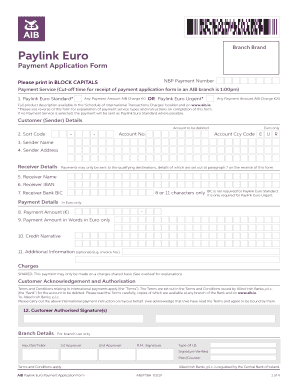
Get Ie Aib/ft8a 2019-2026
How it works
-
Open form follow the instructions
-
Easily sign the form with your finger
-
Send filled & signed form or save
How to fill out the IE AIB/FT8A online
Filling out the IE AIB/FT8A form online can be a straightforward process when you understand its components. This guide provides step-by-step instructions to ensure accurate completion so you can initiate your payment with confidence.
Follow the steps to complete the IE AIB/FT8A form online.
- Click the ‘Get Form’ button to access the IE AIB/FT8A form and open it in your preferred online workspace.
- Select your payment service type by choosing either 'Paylink Euro Standard' or 'Paylink Euro Urgent'. Be aware of the respective charges (€0 for standard and €25 for urgent) and the cut-off time of 1:00 pm.
- Enter the details of the account to be debited. Fill in your Sort Code and Account Number. Ensure the currency code is set to Euro (EUR).
- Provide your full name and address in block capitals. This ensures compliance with necessary regulations.
- Input the receiver's details, including the receiver’s name and their International Bank Account Number (IBAN). Ensure that the IBAN is accurate and complete.
- If using 'Paylink Euro Urgent', add the receiver's Bank BIC, which consists of 8 or 11 characters. This field is not needed for 'Paylink Euro Standard'.
- Fill in the payment amount in Euros and also write out the amount in words to avoid misinterpretation.
- Optionally, provide a credit narrative, up to 35 characters, to share with the receiver, along with any additional information such as an invoice number.
- Agree to the shared charges basis by acknowledging your understanding of the terms. Your payment will incur AIB charges while the receiver may have their own bank charges.
- Sign the form where indicated, using your authorized signature to confirm the payment instruction.
- Finally, save your changes, and download, print, or share the completed form as needed to keep a record.
Start filling out your IE AIB/FT8A form online today for a seamless payment process.
Setting up online AIB banking is a quick process that can be done through the AIB website. Start by clicking the 'Register' button and follow the step-by-step instructions provided. After completion, you can manage your banking needs effortlessly with IE AIB/FT8A. This setup ensures that you have seamless access to your account anytime you need it.
Industry-leading security and compliance
US Legal Forms protects your data by complying with industry-specific security standards.
-
In businnes since 199725+ years providing professional legal documents.
-
Accredited businessGuarantees that a business meets BBB accreditation standards in the US and Canada.
-
Secured by BraintreeValidated Level 1 PCI DSS compliant payment gateway that accepts most major credit and debit card brands from across the globe.


