Loading
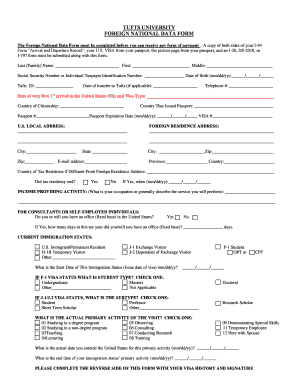
Get Foreign National Data Form(pdf) - Tufts University
How it works
-
Open form follow the instructions
-
Easily sign the form with your finger
-
Send filled & signed form or save
How to fill out the Foreign National Data Form(pdf) - Tufts University online
Completing the Foreign National Data Form is an essential step for individuals seeking payment from Tufts University. This guide provides clear instructions for filling out the form accurately and efficiently, ensuring all necessary information is submitted.
Follow the steps to successfully complete the Foreign National Data Form.
- Press the ‘Get Form’ button to access and open the Foreign National Data Form in your preferred editor.
- Begin by entering your last (family) name, first name, and middle name in the designated fields, followed by your Social Security Number or Individual Taxpayer Identification Number and date of birth in mm/dd/yy format.
- Fill in the Tufts ID field, if applicable, and indicate the date of transfer to Tufts. Proceed to provide your telephone number.
- Document the date of your first arrival in the United States along with the visa type. Complete the country of citizenship and the country that issued your passport.
- Input your passport number and passport expiration date. Then provide your VISA number.
- Complete your U.S. local address, including city, state, and zip code, as well as your foreign residence address.
- Fill in the email address, province, country, and zip code for your foreign residence. Include the country of tax residence if it differs from your foreign residence address.
- Indicate whether your tax residency has ended and, if yes, provide the date on which it ended.
- Describe your income-providing activity or the service you will perform in the relevant section.
- If you are a consultant or self-employed, indicate whether you have a fixed base office in the United States and provide a count of the days you will have this office during the tax year.
- Select your current immigration status and provide the start date of this immigration status.
- If applicable, select your student type or the subtype of your visa, along with the primary activity of your visit.
- Record the actual date of entry into the U.S. for the primary activity and the end date for your immigration status' primary activity.
- Complete the reverse side of the form with your visa history and provide your signature and date to certify the accuracy of the information.
- Once completed, save your changes, download the form for your records, print it out if necessary, or share it via email or fax to the HR Service Center.
Ensure your paperwork is in order and complete the Foreign National Data Form online today.
What Is a Permitted Currency? A permitted currency is one that is free from any legal and regulatory restrictions that would keep it from being exchanged with or converted into another currency. Countries with permitted currencies benefit from greater access to international trade and global finance.
Industry-leading security and compliance
US Legal Forms protects your data by complying with industry-specific security standards.
-
In businnes since 199725+ years providing professional legal documents.
-
Accredited businessGuarantees that a business meets BBB accreditation standards in the US and Canada.
-
Secured by BraintreeValidated Level 1 PCI DSS compliant payment gateway that accepts most major credit and debit card brands from across the globe.


