Loading
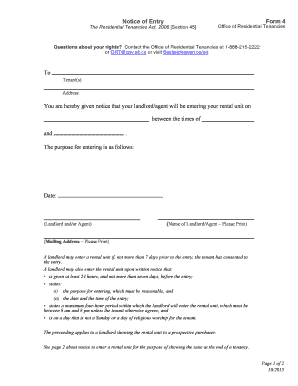
Get Canada Form 4 2015-2026
How it works
-
Open form follow the instructions
-
Easily sign the form with your finger
-
Send filled & signed form or save
How to fill out the Canada Form 4 online
Filling out the Canada Form 4, also known as the notice of entry, is an important process for landlords and property managers. This guide provides step-by-step instructions to help users complete the form accurately and efficiently, ensuring compliance with the Residential Tenancies Act, 2006.
Follow the steps to fill out the Canada Form 4 online correctly.
- Click the ‘Get Form’ button to obtain the form and open it in the editor.
- In the 'To' section, enter the names of the tenant(s) followed by their address where the rental unit is located.
- Indicate the date when the landlord or agent will enter the rental unit in the designated field.
- Specify the times of entry in the respective fields, ensuring that the entry period is between 8 am and 8 pm, unless agreed otherwise by the tenant.
- Clearly state the purpose for entering the rental unit in the allocated space. Make sure it aligns with reasonable grounds as described in the act.
- In the 'Landlord and/or Agent' section, print the name of the landlord or agent responsible for the entry.
- Finally, fill out the mailing address of the landlord or agent, ensuring it is accurately printed for any potential correspondence.
- After completing all fields, review your entries for accuracy. You may then save changes, download, print, or share the completed form as required.
Complete your Canada Form 4 online today for efficient document management.
The primary purpose of Form 4 in Canada is to gather and report essential information related to taxes or financial activities. Completing this form helps ensure compliance with tax regulations and assists in calculating applicable taxes owed. Utilizing the Canada Form 4 effectively helps individuals and businesses maintain clear records and avoid potential penalties.
Industry-leading security and compliance
US Legal Forms protects your data by complying with industry-specific security standards.
-
In businnes since 199725+ years providing professional legal documents.
-
Accredited businessGuarantees that a business meets BBB accreditation standards in the US and Canada.
-
Secured by BraintreeValidated Level 1 PCI DSS compliant payment gateway that accepts most major credit and debit card brands from across the globe.


