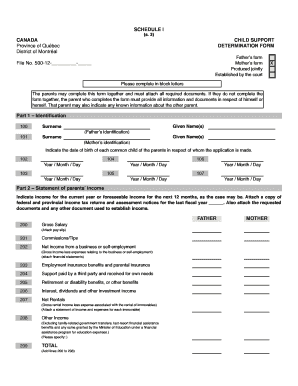
Get Canada Child Support Determination Form 2016-2026
How it works
-
Open form follow the instructions
-
Easily sign the form with your finger
-
Send filled & signed form or save
How to fill out the Canada Child Support Determination Form online
Filling out the Canada Child Support Determination Form online can seem daunting, but our step-by-step guide will ensure that you provide all necessary information accurately and efficiently. This guide is designed to support you through each section of the form for a smoother experience.
Follow the steps to complete the form with ease
- Press the ‘Get Form’ button to access the Canada Child Support Determination Form and open it in your chosen document editor.
- Begin with Part 1 – Identification. Provide the given name(s) and surname for both parents. Include the date of birth for each common child in the appropriate fields.
- Move to Part 2 – Statement of parents’ income. Enter the gross salary, commissions, and other income sources for both parents. Remember to attach supporting documents like tax returns.
- In Part 3, calculate the disposable income for each parent by subtracting allowable deductions from their annual income. Ensure all calculations are accurate and consistent.
- Proceed to Part 4 – Calculation of the annual parental contribution. Here, enter the number of common children and determine the basic parental contribution based on the calculated disposable income.
- In Part 5, based on the custody arrangements, complete the relevant division that applies to your situation: sole custody, shared custody, or other arrangements.
- Complete Part 6 to assess the capacity to pay. Enter the disposable income and calculate the annual support from both parts of this section.
- If an agreement on support has been reached between parents, fill out Part 7 with the annual support amounts and reasons for any discrepancies.
- In Part 8, enter the payment frequency for support, including options like monthly or bi-weekly, along with the date of the first payment.
- Complete Part 9 by detailing each parent’s assets and liabilities, providing precise values in each category.
- Finally, sign and date the declaration under oath in Part 10, certifying that all information is complete and accurate.
- Once you have verified all the information, you can save your changes, download, print, or share the filled form as needed.
Start completing your Canada Child Support Determination Form online today!
To fill out a check for child support, write the recipient's name (usually the custodial parent) on the payee line. Clearly state the payment amount and include a memo noting it is for child support. Always retain a copy for your records and ensure to date and sign the check appropriately. If you're unsure, the Canada Child Support Determination Form available on uslegalforms can offer insights on payment processes and obligations.
Industry-leading security and compliance
-
In businnes since 199725+ years providing professional legal documents.
-
Accredited businessGuarantees that a business meets BBB accreditation standards in the US and Canada.
-
Secured by BraintreeValidated Level 1 PCI DSS compliant payment gateway that accepts most major credit and debit card brands from across the globe.


