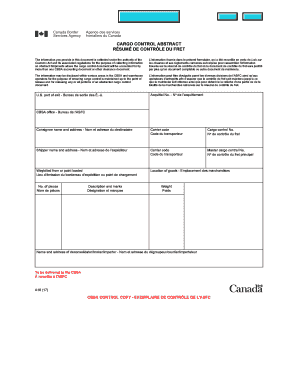
Get Canada Form A10 2017-2026
How it works
-
Open form follow the instructions
-
Easily sign the form with your finger
-
Send filled & signed form or save
How to fill out the Canada form A10 online
This guide provides comprehensive instructions for completing the Canada form A10, a crucial document used for cargo control in international shipments. Whether you are new to digital forms or experienced, this step-by-step support will help you accurately fill out the necessary information.
Follow the steps to complete the Canada form A10 online.
- Click the ‘Get Form’ button to access the Canada form A10 and open it in your preferred editor.
- Begin by entering the U.S. port of exit, using the appropriate field to specify the location where the cargo will exit the U.S.
- Provide the acquittal number in the designated space, which is a unique identifier for the shipment.
- Select the relevant CBSA office from the provided options to identify which customs office will handle your documentation.
- Enter the consignee's name and full address, ensuring to include all necessary details for proper delivery.
- Fill in the carrier code, which identifies the company responsible for transporting the cargo.
- Document the cargo control number, a unique identifier for the specific shipment you are filing.
- Provide the shipper's name and address in the corresponding section, detailing the sender of the cargo.
- Re-enter the carrier code as needed to maintain consistency in identifying the transportation provider.
- Input the master cargo control number if applicable, which may help in grouping multiple shipments.
- Specify the location where goods will be loaded by filling in the waybilled from or point loaded section.
- Indicate the actual location of goods in the pertinent field to ensure accurate tracking.
- Count and enter the total number of pieces being shipped, which aids in inventory management.
- In the description and marks section, provide a detailed description of the cargo and any identifying marks.
- Record the weight of the cargo in the specified field to determine shipping costs and compliance.
- Complete the name and address of the deconsolidator, broker, or importer, indicating who will manage the cargo upon arrival.
- Make a final check on all entries for accuracy and completeness before proceeding to save your changes.
- Save the completed form and choose to download, print, or share it according to your needs.
Complete your documentation online today to ensure a smooth shipping process.
Related links form
To obtain a nomination certificate from a Canadian province or territory, you typically must apply through a Provincial Nominee Program (PNP). Each province has its criteria, which may include job offers, skills, and education requirements. Utilizing services like USLegalForms can guide you through the application process, ensuring that you complete the necessary forms accurately.
Industry-leading security and compliance
-
In businnes since 199725+ years providing professional legal documents.
-
Accredited businessGuarantees that a business meets BBB accreditation standards in the US and Canada.
-
Secured by BraintreeValidated Level 1 PCI DSS compliant payment gateway that accepts most major credit and debit card brands from across the globe.


