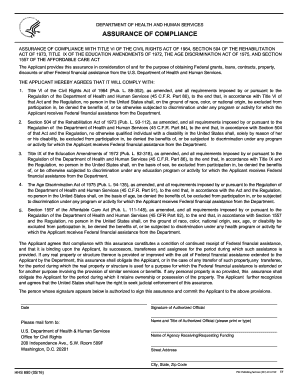
Get Hhs 690 2016-2026
How it works
-
Open form follow the instructions
-
Easily sign the form with your finger
-
Send filled & signed form or save
How to fill out the HHS 690 online
The HHS 690 form is an assurance of compliance required by the U.S. Department of Health and Human Services, ensuring adherence to various civil rights regulations. This guide will help you navigate the process of completing this form online efficiently and accurately.
Follow the steps to successfully complete the HHS 690 form online.
- Click the ‘Get Form’ button to obtain the HHS 690 form and open it in your document management platform.
- Fill in the 'Name of Agency Receiving/Requesting Funding' section with the official name of the agency applying for financial assistance.
- Provide the 'Street Address' where your agency is located, ensuring accuracy in spelling and formatting.
- Complete the 'City, State, Zip Code' portion with the appropriate geographical details of the agency's address.
- The authorized official must print their name and title in the designated area, confirming they are empowered to make this assurance on behalf of the agency.
- Sign and date the form in the specified sections to legitimize the compliance agreement.
- Once all fields are completed, review the form for any errors or omissions before proceeding to save your changes.
- You can now download, print, or share the completed HHS 690 form for submission as needed.
Complete your HHS 690 form online today to ensure compliance and eligibility for federal assistance.
Title VI assurance refers to the commitment made by organizations to comply with the provisions that prohibit discrimination based on race, color, or national origin in programs receiving federal assistance. This assurance is a crucial aspect of HHS 690, as it solidifies an organization's responsibility towards equitable service delivery. By actively promoting Title VI assurance, entities can contribute to a just society that values diversity and inclusivity.
Industry-leading security and compliance
-
In businnes since 199725+ years providing professional legal documents.
-
Accredited businessGuarantees that a business meets BBB accreditation standards in the US and Canada.
-
Secured by BraintreeValidated Level 1 PCI DSS compliant payment gateway that accepts most major credit and debit card brands from across the globe.


